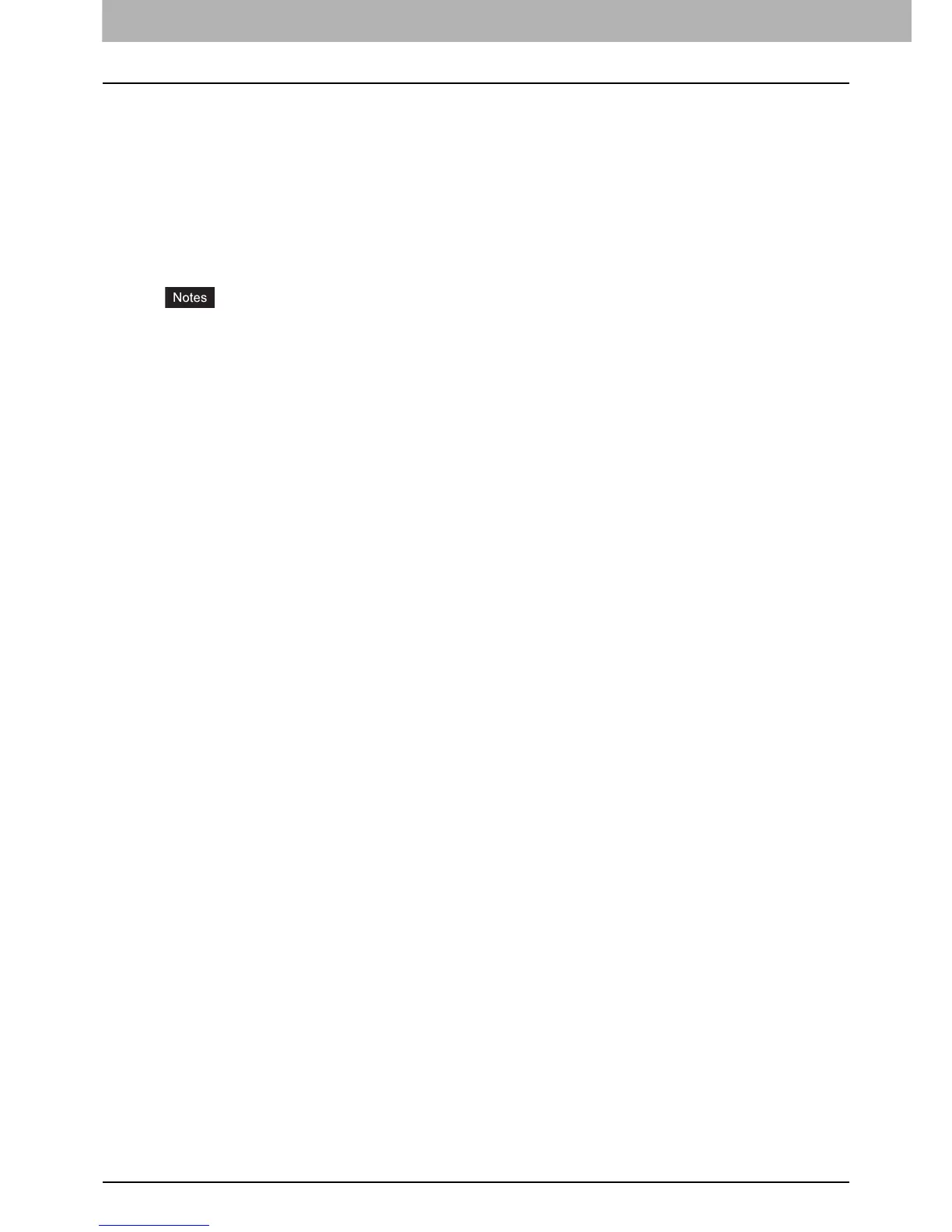1 OVERVIEW
6 Scan Features
Scan Features
With the equipment, originals placed in the Reversing Automatic Document Feeder
*
or on the original glass
can easily be scanned as image data. The image data can then be stored in the e-Filing boxes and/or the
shared folder of the equipment and/or sent to e-mail addresses.
* The Reversing Automatic Document Feeder is optional for e-STUDIO4540C Series, e-STUDIO507 Series, e-STUDIO456 Series,
e-STUDIO2550C Series, e-STUDIO5055C Series, e-STUDIO307LP and e-STUDIO306LP.
Scan functions
This equipment supports 5 scan functions; “Scan to e-Filing”, “Scan to File”, “Scan to E-mail”, “Scan to USB”
and “Web Service Scan”.
e-STUDIO507 Series, e-STUDIO456 Series, e-STUDIO857 Series and e-STUDIO856 Series provide
the scanning function as an option. However, this optional scanning function is already installed in
some models.
These functions below are available only when the hard disk is installed in the equipment.
- Scan to e-Filing
- Scan to File (MFP LOCAL)
- Specifying more than one network folder (REMOTE 1 / REMOTE 2)
- Saving scans as XPS files
- Previewing scans
- Scanning With Dual Functions (Dual Agents)
- Saving sent data as a file in the shared folder of the equipment by Internet fax (Internet Fax and File)
