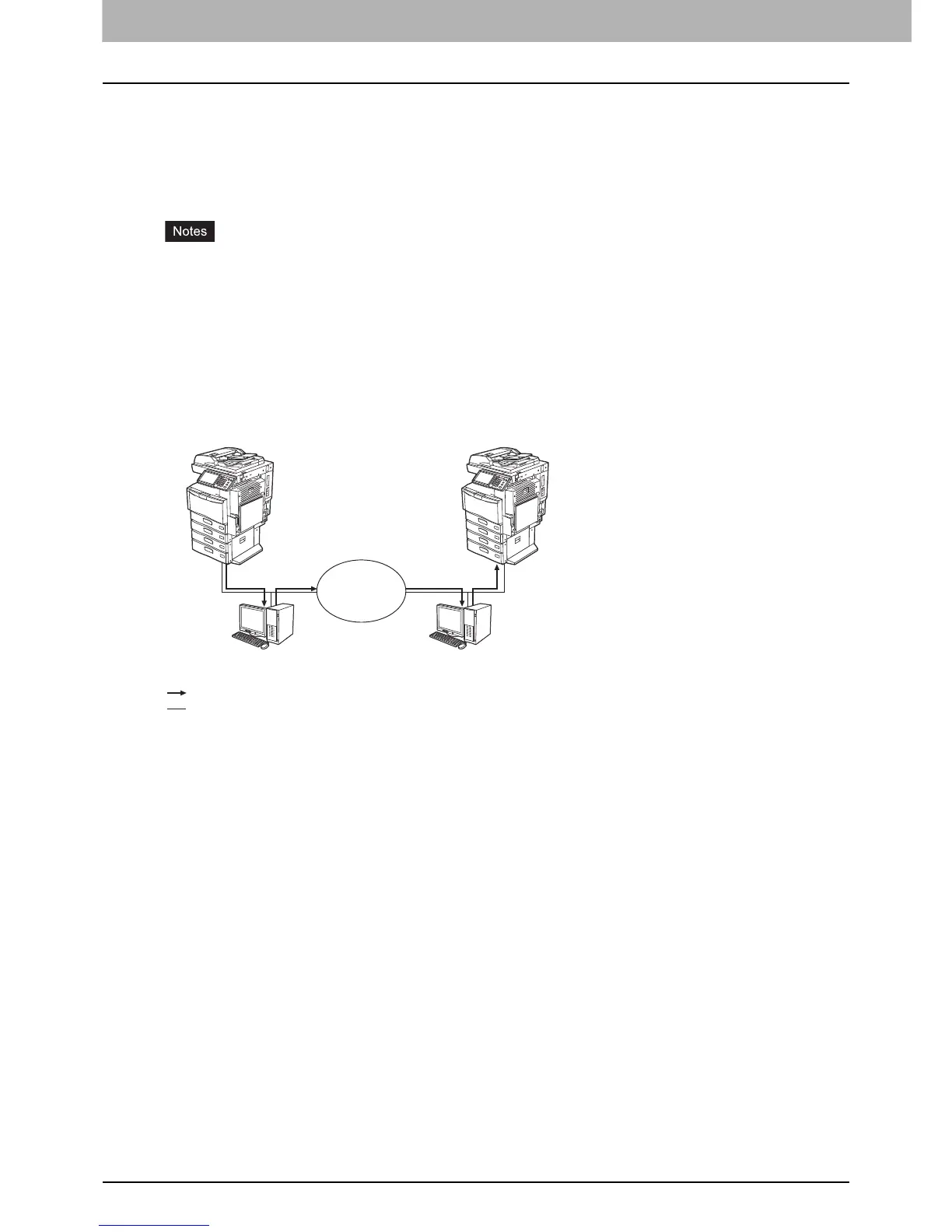1 OVERVIEW
14 Internet Fax Features
Internet Fax Features
Internet Fax allows a copy of a scanned document to be sent as an e-mail with an attached TIFF-FX (Profile
S) file. Since an Internet line is used instead of a phone line, the communication costs can be dramatically
reduced.
With Internet Fax, an e-mail address is to be specified in place of a phone number to transmit a copy of a
scanned document to the Internet Fax equipment or the client computers.
When an Internet Fax is received, it is automatically output just like a traditional fax.
Internet faxing requires the network settings configured by the network administrator. Consult your
network administrator for help.
These functions below are available only when the hard disk is installed in the equipment.
- Previewing scans
- Saving sent data as a file in the shared folder of the equipment by Internet fax (Internet Fax and File)
With Internet Fax, you can perform various transmissions as illustrated below.
Internet Fax Equipment to Internet Fax Equipment
The equipment can send a copy of a document to other Internet Fax equipment via Internet or Intranet.
The copy of the document is sent as an e-mail.
