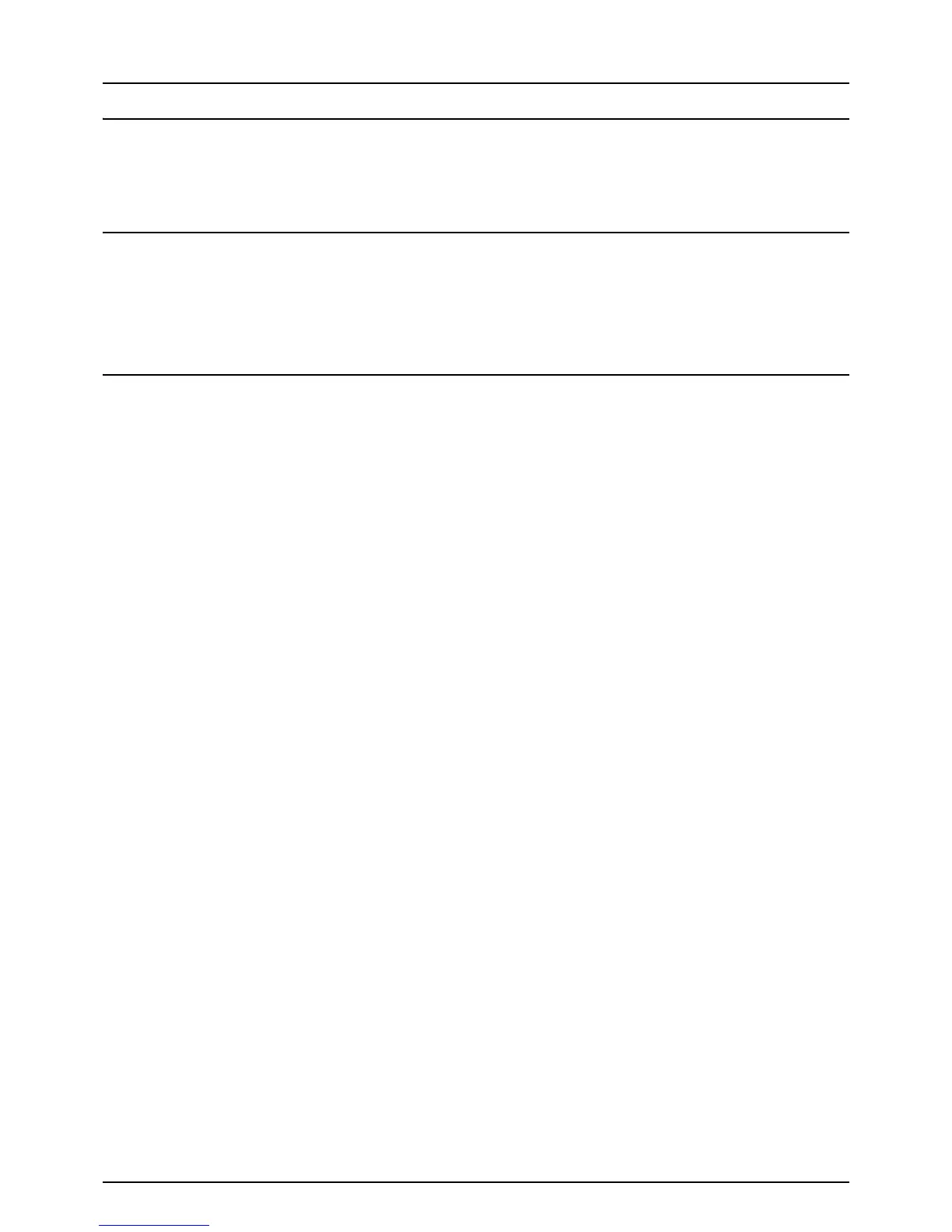4 CONTENTS
Chapter 4 USING TEMPLATES
Registering Scan Templates ................................................................................................. 86
Using Scan Templates ........................................................................................................... 92
Chapter 5 OTHER SCANNING METHODS
Scanning Images Using the TOSHIBA e-STUDIO Remote Scan Driver .......................... 104
Scanning Images Using the TOSHIBA e-STUDIO WIA Driver .......................................... 105
Loading Images Using the TOSHIBA Office Scan Add-In in Microsoft Office 2013....... 106
Chapter 6 INTERNET FAX
Precautions for Internet Fax Transmissions ..................................................................... 108
Viewing Touch Panel for Fax Menu .................................................................................... 109
Sending Internet Faxes ........................................................................................................ 111
Sending Internet faxes ...................................................................................................... 111
Saving sent data as a file (Internet fax and file) ................................................................ 114
Setting advanced functions ............................................................................................... 120
Receiving Internet Faxes ..................................................................................................... 124
Available file formats ......................................................................................................... 124
Receiving Internet faxes .................................................................................................... 124
Viewing the Internet Fax Job Status and Log.................................................................... 125
Viewing the Internet fax job status..................................................................................... 125
Viewing the send log for Internet fax jobs.......................................................................... 126
Viewing the receive log for Internet fax jobs...................................................................... 127
Saving contact information to the address book................................................................ 127
INDEX ................................................................................................................................................................... 129
