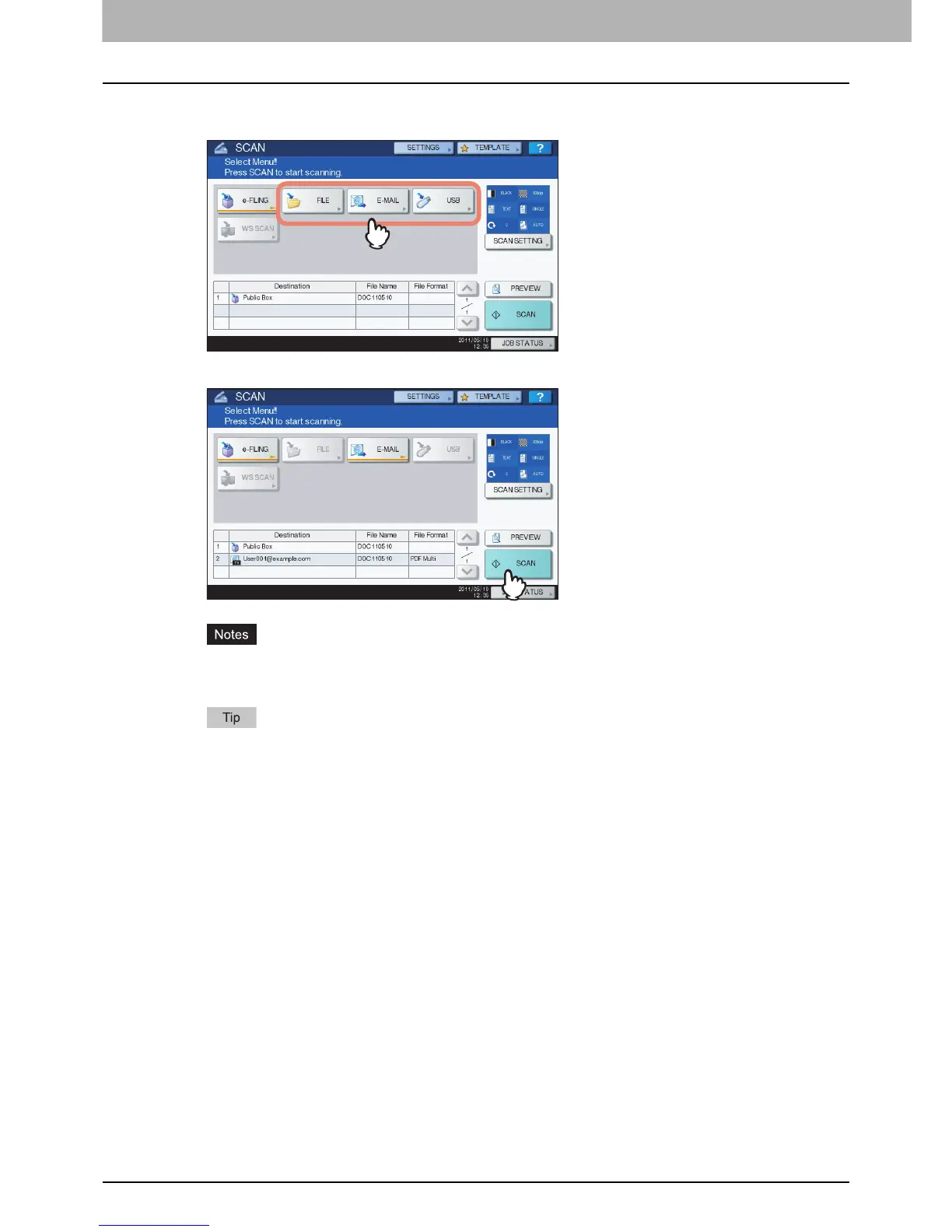3 USEFUL FUNCTIONS
80 Scanning With Dual Functions (Dual Agents)
5
On the SCAN menu, select the second scan function that you want to use, and repeat
step 4.
6
On the SCAN menu, press [SCAN].
You can set 2 scan functions at one time. Selecting 3 scan functions at one time is not allowed.
The WS Scan function cannot be selected with other scan functions.
To clear the scan functions, select one and press [RESET]. The screen on the touch panel returns to
the basic scan menu and the selected button is cleared.
