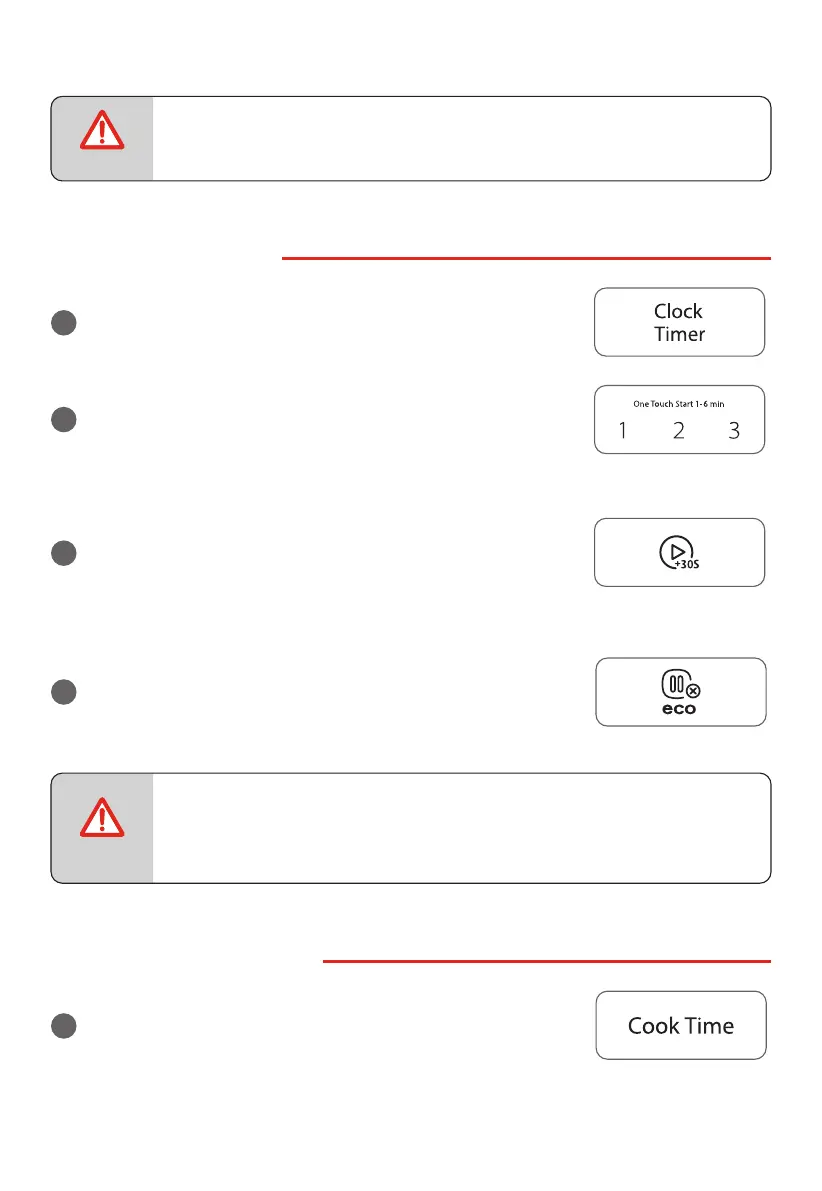EN-21
NOTE
• In the process of clock setting, if the " STOP/CANCEL " button is pressed or
if there is no operation within 1 minute, the oven will go back to the former
state automatically.
3. KITCHEN TIMER
a
Press "CLOCK/TIMER" twice, the screen will display 00:00 .
b
Press the number keys and enter the correct timer. (The
maximum time is 99 minutes and 99 seconds)
c
Press "START/+30SEC" to conrm setting.
d
When the kitchen time arrives, the buzzer will ring 5 times and
the screen will display "End". Press "STOP/CANCEL" or open the
door, the screen will display the current time if the clock be set
12-hour system.
NOTE
• The kitchen time is dierfrom 12-hour system, Kitchen Timer is a timer. That is
to say it poccesses the function of alarming clock.
• During timer process,any program cannot be set. Time cannot be increased
by pressing "START/+30SEC" key.
4. MICROWAVE COOK
a
Press "COOK TIME" once, the screen will display "00:00".
