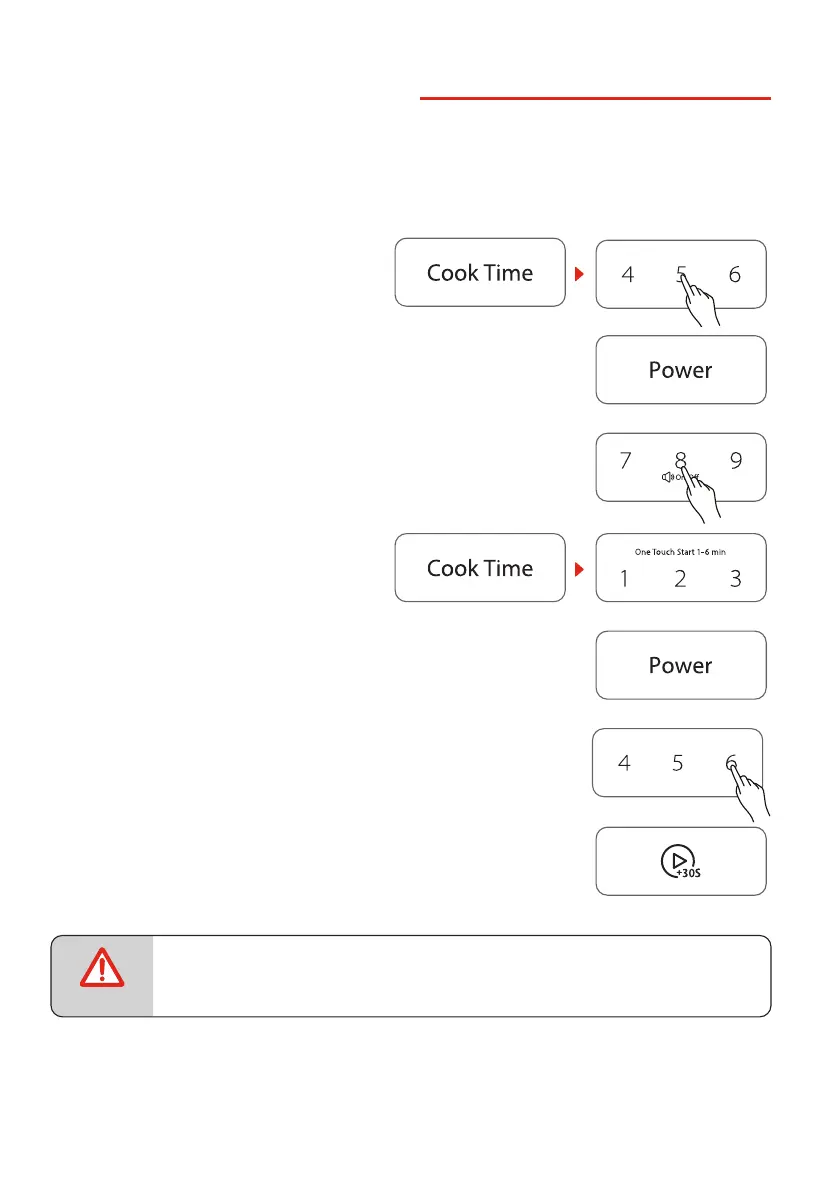EN-28
11. MULTI-SECTION COOKING
At most 2 sections can be set for cooking. In multi-section cooking, if one section is defrosting,
then defrosting shall be placed in the rst section. When the rst stage nish, the buzzer will
sound once and the next stage will begin cooking.
Example: if you want to cook with 80% microwave power for 5 minutes + 60% microwave
power for 10 minutes. The cooking steps are as following.
• Press "COOK TIME" once, then press "5", "0",
"0" to set 5 minutes.
• Press "POWER" once.
• Press number button "8" to set 80% microwave power.
• Press "COOK TIME" once, then press "1", "0",
"0", "0" to set 10 minutes.
• Press "POWER" once.
• Then press press number button "6" to set 60% microwave power.
• Press "START/+30SEC " to start cooking.
NOTE
• Auto menu cannot be set as one of the multi-section.
