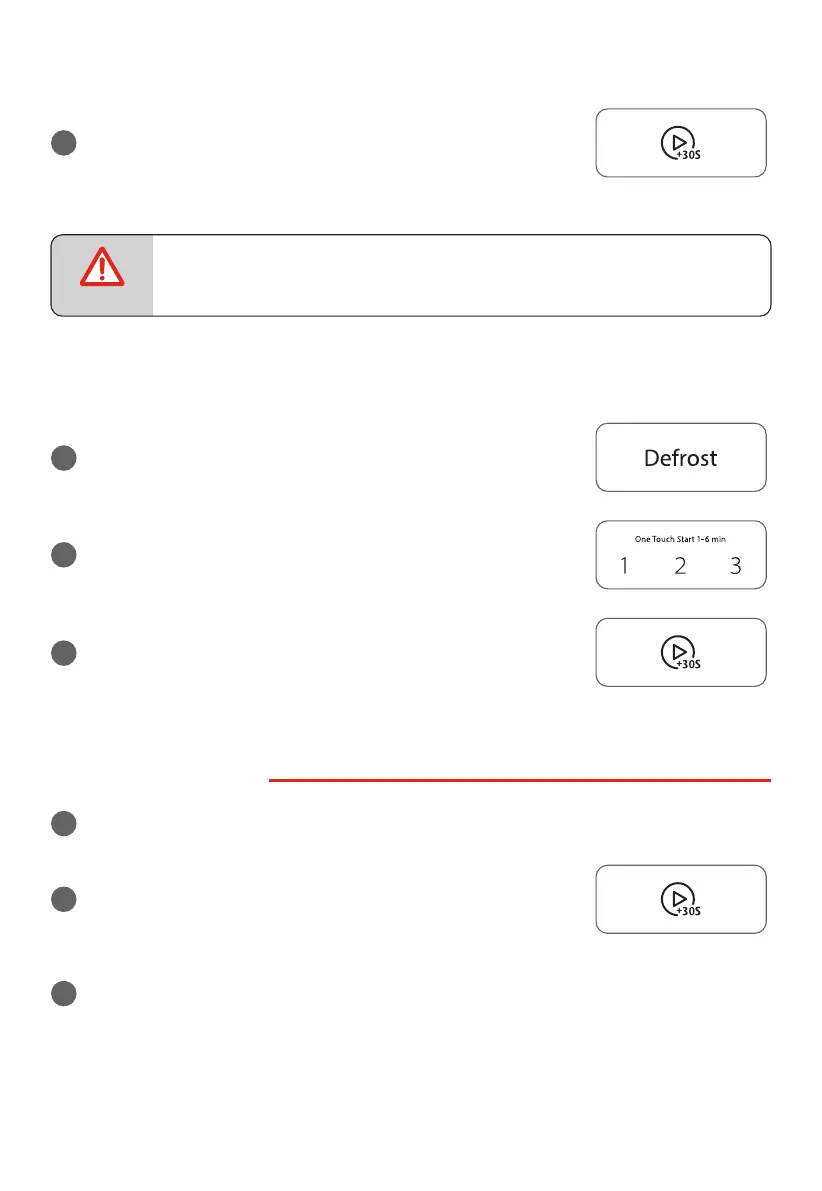EN-23
b
In waiting state, instant cooking at 100% power level with 30
seconds' cooking time can be started by pressing
"START/+30SEC". Each press on the same button will increase
cooking time by 30 seconds. The maximum cooking time is 99
minutes and 99 seconds.
NOTE
• Under microwave and auto menu cooking states, press "START/+30SEC"
button to increase cooking time by 30 seconds
6. CUSTOM DEFROST FUNCTION
a
Press "DEFROST" once, the screen will display "dEF1". Press
"DEFROST " repeatedly to choose "dEF1","dEF2" or "dEF3".
b
Press number button to set the weight of food.
c
Press "START/+30SEC" to start defrosting and the cooking time
remained will be displayed.
7. SENSOR COOK
a
In waiting state, put the food in the oven, press the menu key in the sensor cook.
b
Press "START/+30SEC" to start sensor cook function and no
need to set time.
c
When the steaming is emanated, the surplus time will display.
The buzzer will sound 5 beeps when nishing. At last, the oven will turn back to the
waiting state.
