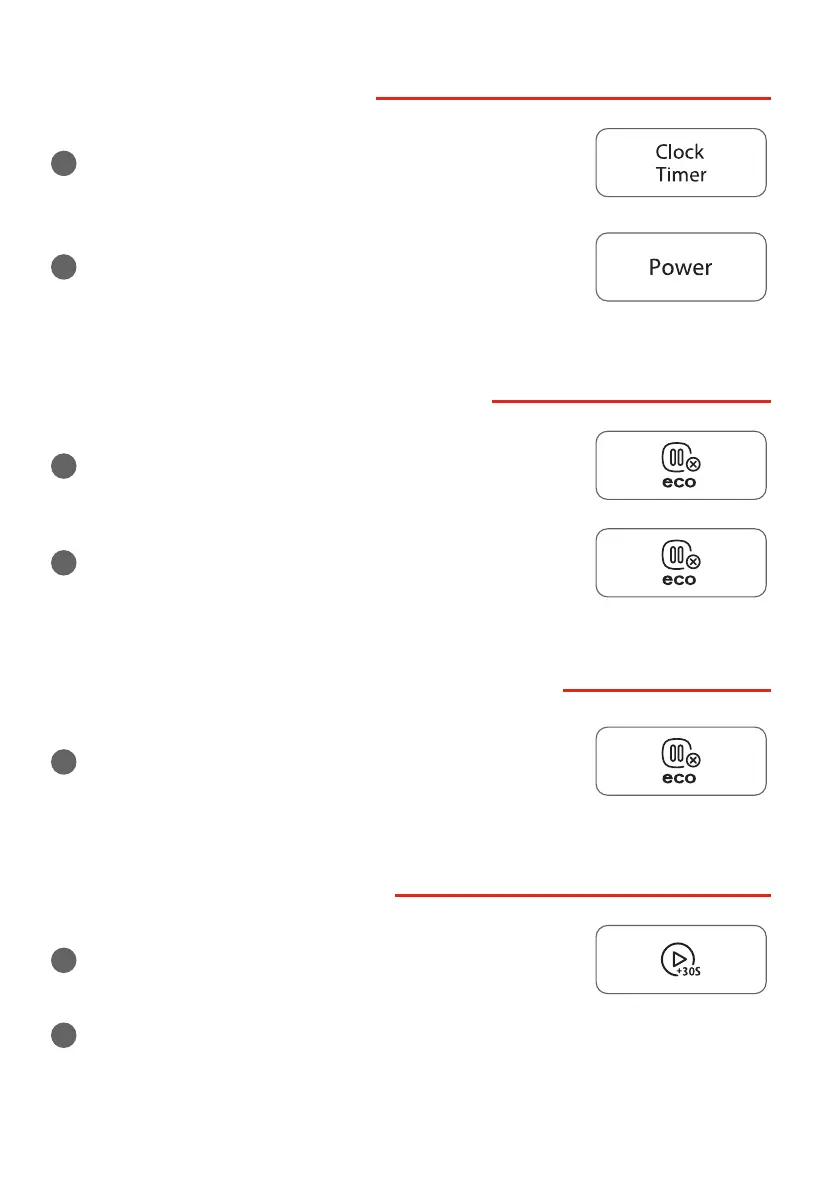EN-29
12. INQUIRING FUNCTION
a
If the clock has been set, in cooking state, press
"CLOCK/TIMER", the clock will displays for three seconds. After
that, the oven will turn back to the clock state.
b
In the microwave cooking state, press "POWER" to inquire
microwave power level the current microwave power will be
displayed. After three seconds, the oven will turn back to the
previous state.
13. LOCK FUNCTION FOR CHILDREN
a
Lock: In waiting state, press "STOP/CANCEL" for 3 seconds, there
will be a long "beep" denoting the entering into the children-
lock state. The lock icon will display.
b
Lock quitting: In locked state, press "STOP/CANCEL" for 3
seconds, there will be a long "beep" denoting that lock is
released. The lock icon will disappear.
14. COOKING END REMINDING FUNCTION
a
When the cooking is over, the screen will display "End" to
reminds user the cooking is nished. In order to make the
appliance into the normal operating state, please press
"STOP / CANCEL" or open the door .
15. OTHER SPECIFICATIONS
a
"START/+30SEC" must be pressed to continue cooking if the
door is opened during cooking.
b
The buzzer sounds once by ecient press, ine cient press will be no responce.
