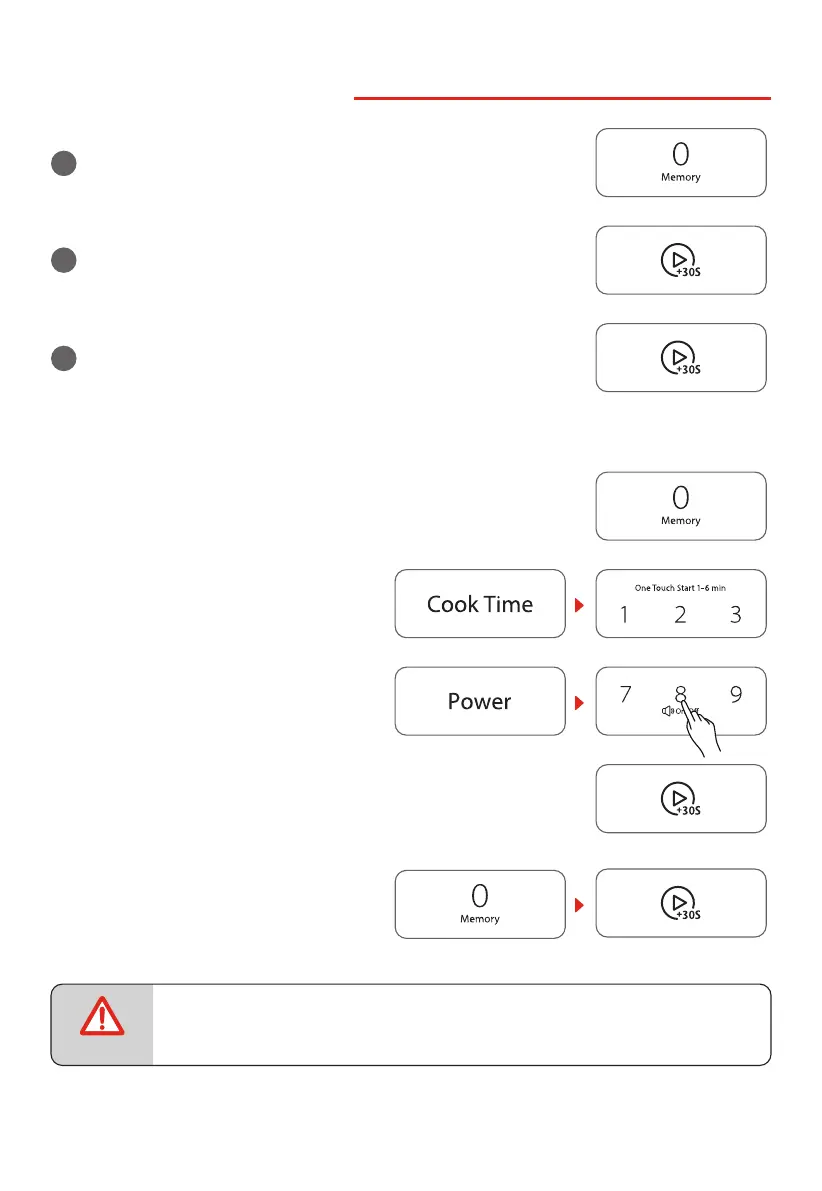EN-27
10. MEMORY FUNCTION
a
Press "MEMORY" to choose memory 1-3 procedure. 1, 2, 3 will
display.
b
If the procedure has been set, press "START/+30SEC" to use it. If
not, continue to set the procedure. Only one or two microwave
stages can be set.
c
After nishing the setting, press "START/+30SEC" to save
the procedure and turn back to the waiting states. If press
"START/+30SEC " twice , it can save and operate the setting.
Example: save one program as memory 2. To cook the food with 80% microwave power for
3 minutes and 20 seconds. Operate the following steps:
• In waiting states, press "MEMORY" twice, "2" displays.
• Press "COOK TIME", then input number
keys "3","2","0" to choose the cooking time.
• Press "POWER " once,then press number
button "8", "PL8" displays.
• Press "START/+30SEC" once to save the current setting. If press
"START/+30SEC" again, the cooking program can be operated and
save it as memory 2.
• To run the saved program, in waiting
states, press " MEMORY " twice, "2" displays
and press "START/+30SEC" to run the saved
cooking program.
NOTE
• Auto menu cannot be set as memory cooking.
