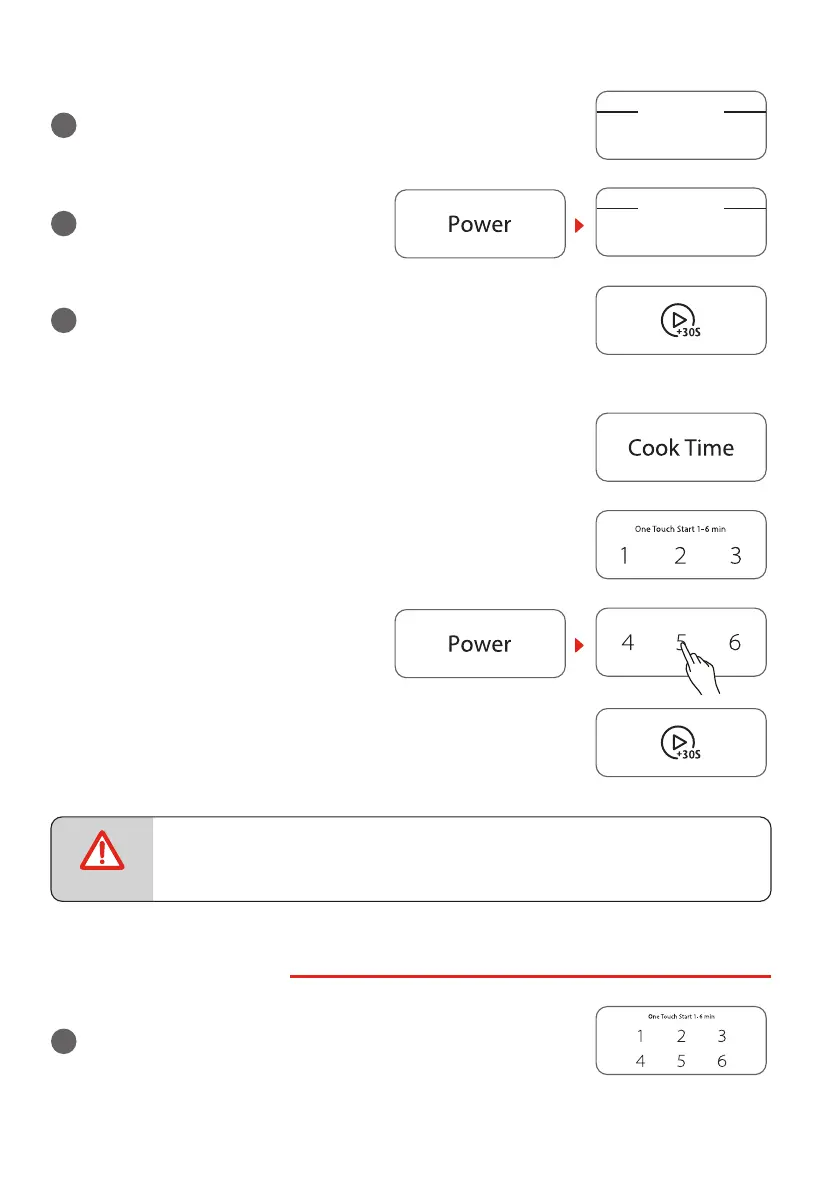EN-22
b
Press number keys to input the cooking time; the maximum
cooking time is 99 minutes and 99 seconds.
1 32
ONE TOUCH START
c
Press "POWER" once, the screen will
100% power. Now you can press
adjust the power level.
d
Press "START/+30SEC" to start cooking.
Example: to cook the food with 50% microwave power for 15 minutes.
• Press "COOK TIME" once."00:00" displays.
• Press "1", "5", "0", "0" in order.
• Press "POWER"once,then press "5" to select
50% microwave power.
• Press "START/+30SEC" to start cooking
NOTE
• In the process of cooking, if the " STOP/CANCEL " button is pressed or if there
is no operation within 1 minutes, the oven will go back to the former setting
automatically.
5. SPEEDY COOKING
a
In waiting state, instant cooking at 100% power level can
be started by select a cooking time from 1 to 6 minutes by
pressing number pads 1 to 6.
1 32
ONE TOUCH START
display "PL10". The default power is
number keys to
