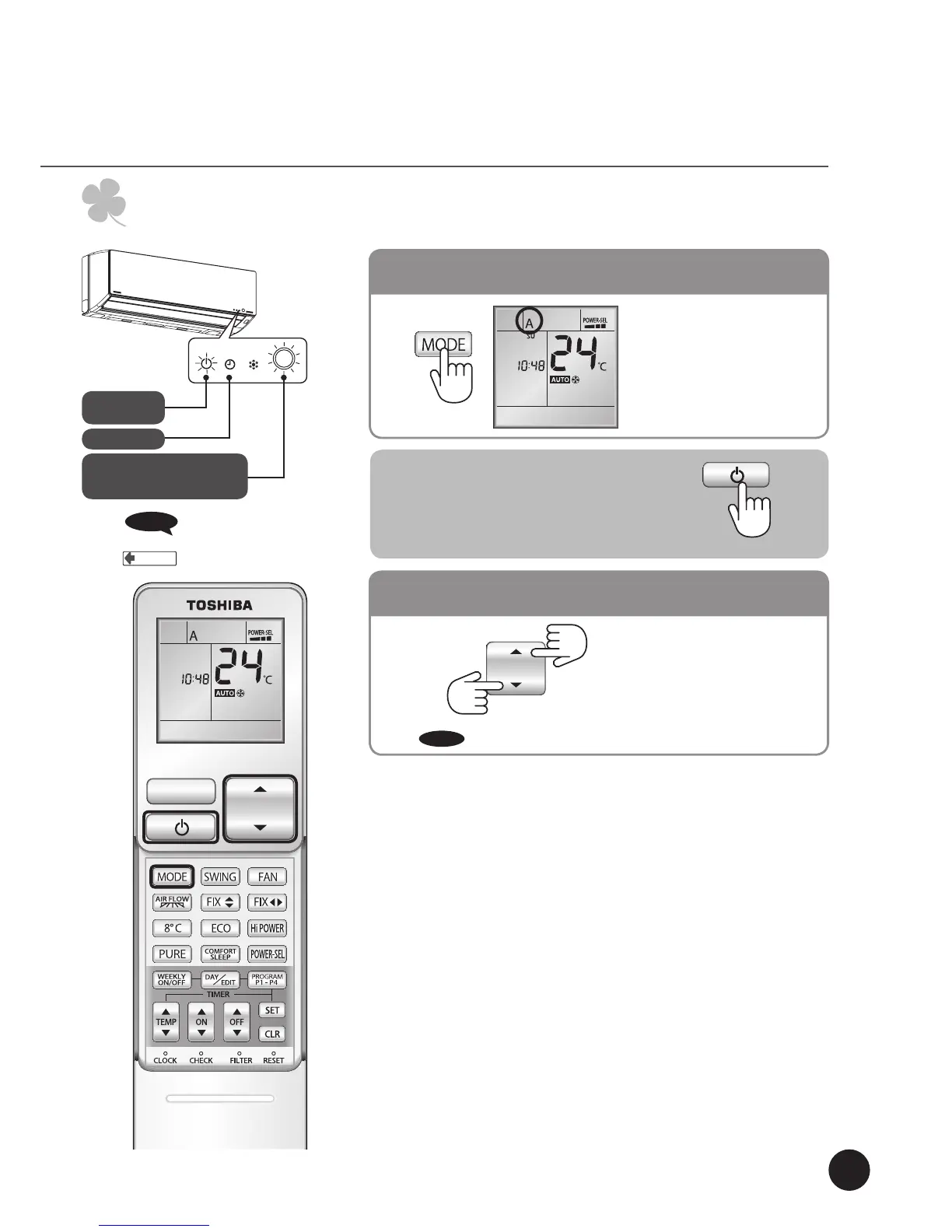TEMP.
PRESET
Automatic operation
The air conditioner selects the cooling or heating operation.
When starting automatic operation, select A
•
The air volume is “Automatic” only.
When changing the temperature TEMPERATURE
•
Changes by 1°C when pressed
once. It changes continuously if
pressed continuously.
•
The temperature range available
is 17°C - 30°C.
PiPi
sounds when reaching 24°C.
TEMP.
Higher
Lower
When it stops.
•
After stopping, inside drying operation starts.
(Timer lamp is on)
※ When operating period is less than 10 minutes,
the operation is not performed.
When
PiPi
sounds,
it notices that the operation setting returns to the datum
point.
Page 7
Operation lamp
illuminates
Timer lamp
Operation mode
Cooling/Dry:Bluelightilluminates
Heating:Orangelightilluminates
11
