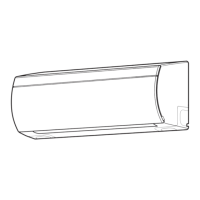– 31 –
Item
8. ECO
operation
Operation flow and applicable data, etc.
Pushing [ECO] button of the remote controller controls the following
items.
1) During cooling or drying operation
Set temperature: Controls with temperature 1.0°C higher than usual.
No. of fan revolutions: For No. of fan revolutions, the automatic
operation that M tap is at upper limit is performed. (During dry
operation, automatic operation with maximum L+ is performed.)
2) During heating operation
Set temperature: Controls with temperature 1.0°C lower than usual.
No. of fan revolutions: For No. of fan revolutions, the automatic
operation that M tap is at upper limit is performed.
9. Hi power
operation
10. Temporary
operation
Description
Pushing [HiPOWER] button of the remote controller controls the
following items.
1) During cooling operation
Set temperature: Controls with temperature 1.0°C lower than usual.
No. of fan revolutions: Controls with No. of revolutions 1 tap higher
than usual. (Upper limit is H tap)
2) During heating operation
Set temperature: Controls with temperature 2.0°C higher than usual.
No. of fan revolutions: Controls with No. of revolutions 1 tap higher
than usual. (Upper limit is H tap)
Pushing [RESET] button on the panel starts the temporary operation of
[AUTO] operation. When keeping [RESET] button pushed for 10
seconds or more, the temporary [COOL] operation is performed.
To stop the temporary operation, push the [RESET] button again.
YES
Push RESET button
Temporary
[AUTO] operation
Temporary
[COOL] operation
Did you push [RESET] button
for 10 seconds or more?
NO

