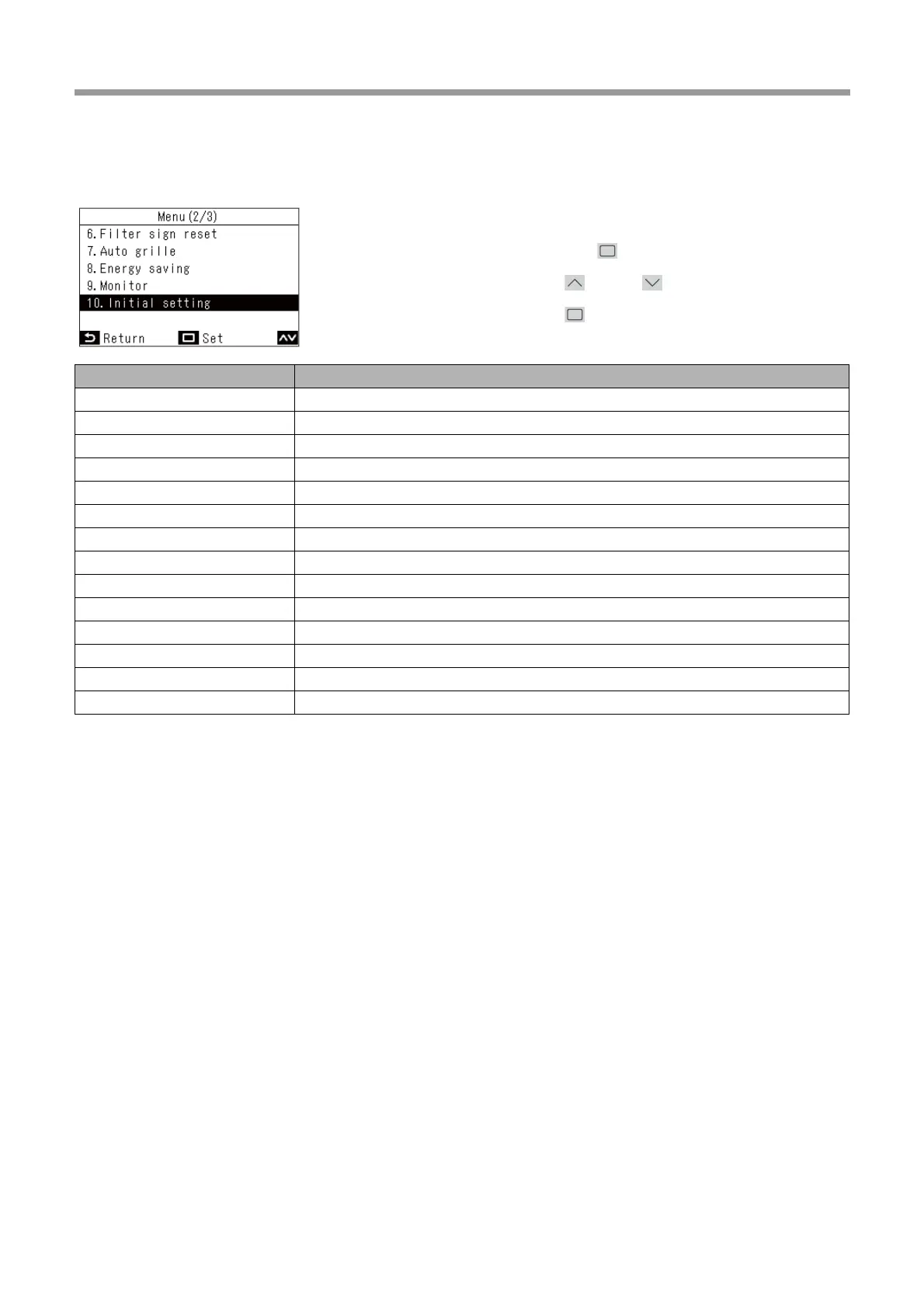–45–
Owner’s Manual
■10.Initial setting
Set the initial setting of the remote controller.
1 In “Menu” (Page 17), select “Initial setting”,
and press [ Set/Fix]
2 Press [ ] and [ ] to select an item
3 Press [ Set/Fix]
Item Description
1. Clock You can set the year, month, date, and time.
2. Name of room Refer to the Installation Manual of the Wired remote controller.
3. Display setting Refer to the Installation Manual of the Wired remote controller.
4. Screen contrast The contrast of the LCD can be adjusted.
5. Light & LED The operating LED and the backlight of the LCD can be turned off permanently.
6. Sound The sound of button operations can be turned off.
7. Key lock Button operations can be locked.
8. Password setting Refer to the Installation Manual of the Wired remote controller.
9. Header/Follower Refer to the Installation Manual of the Wired remote controller.
10. Language Refer to the Installation Manual of the Wired remote controller.
11. Press & hold 4 sec. Refer to the Installation Manual of the Wired remote controller.
12. Summer time Refer to the Installation Manual of the Wired remote controller.
13. Clock synchronisation Refer to the Installation Manual of the Wired remote controller.
14. Bluetooth Refer to the Owner’s Manual of the Bluetooth
®
function.
