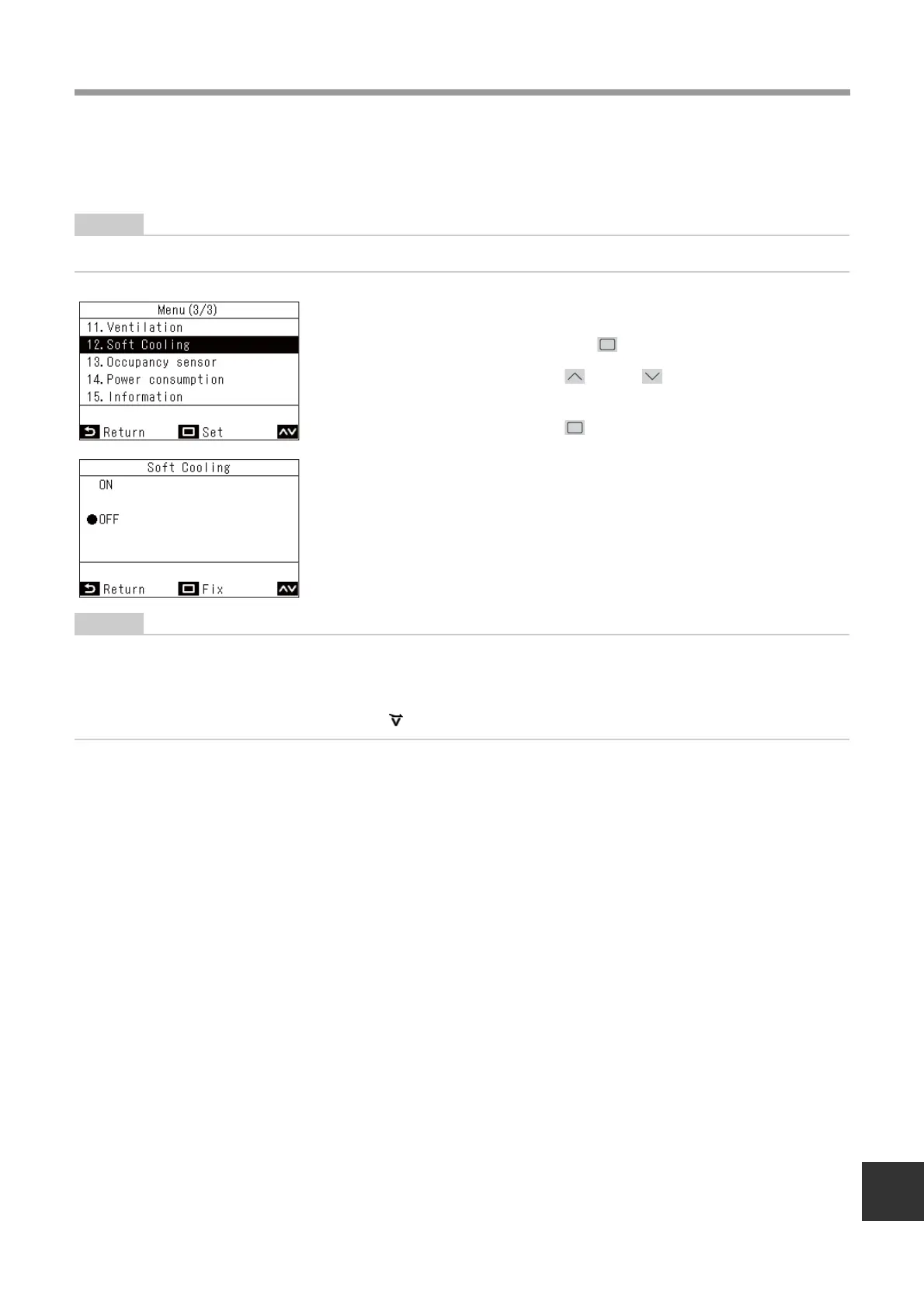–52–
Owner’s Manual
EN
■12.Soft Cooling
Does settings to switch to “Soft Cooling” operations to reduce the sense of draughtiness, when “Cool” is set, by
correcting louvre angle and suppressing performance.
This function may not be available, depending on the model of the indoor unit.
• With “Soft Cooling” operation, operation is done by suppressing the performance of the air conditioners, so cooling may be
insufficient.
• For models that “Soft Cooling” is not available, the message “No function” is displayed.
• For models that cannot set wind direction, the air conditioner just operates at suppressed performance.
• When “Soft Cooling” operation is being done, “ ” is displayed on the screen.
1 In “Menu” (Page 17), select “Soft Cooling”,
and press [ Set/Fix]
2 Press [ ] and [ ] to select “ON” or
“OFF”
3 Press [ Set/Fix]
Return to “Menu”.
