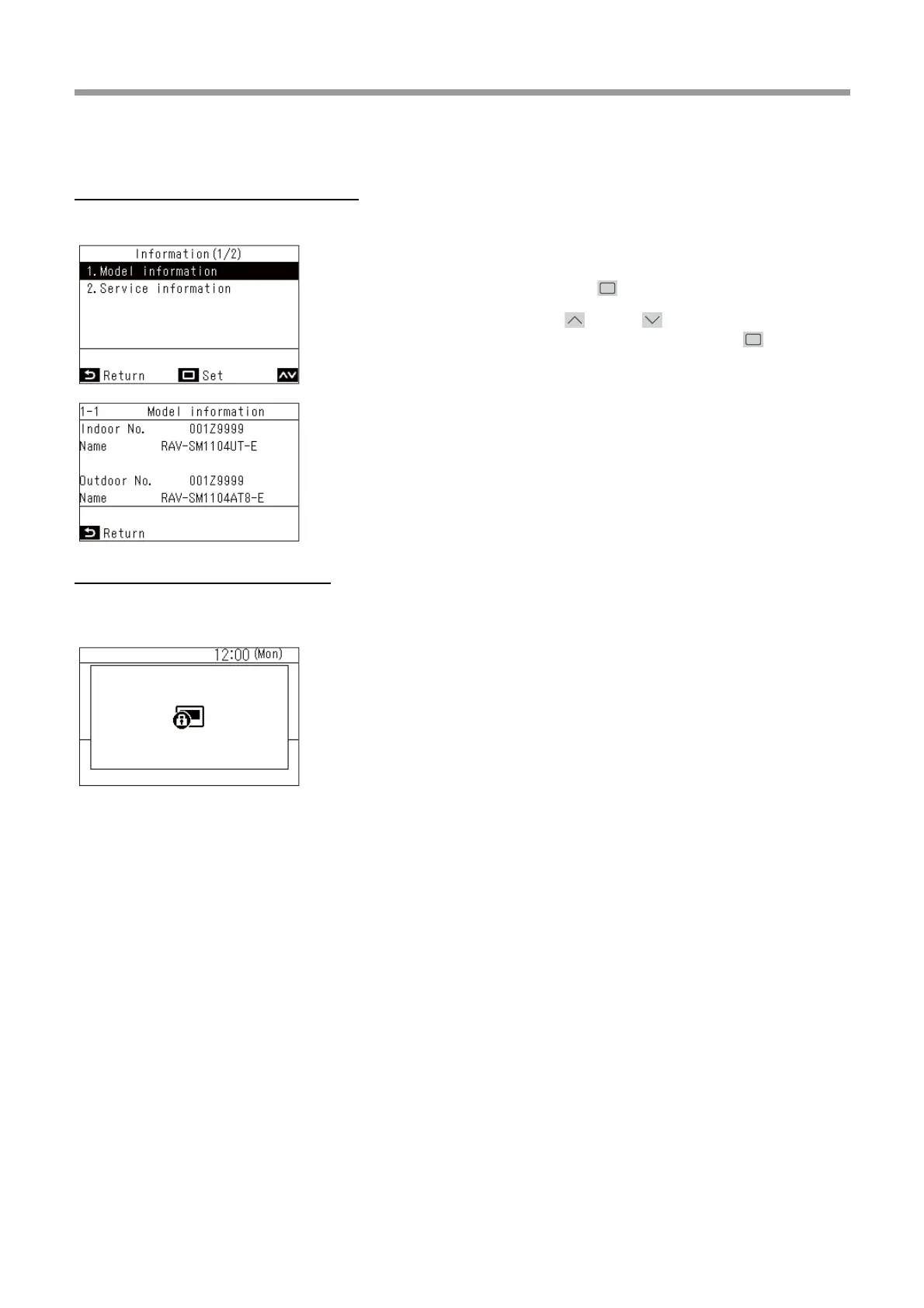–55–
Owner’s Manual
■15.Information
Checking the Model information
You can confirm information regarding model names and serial numbers.
When central control is done
The following message appears for 5 seconds if you press an operation button that has been locked due to an
operation lock by central control.
1 In “Menu” (Page 17), select “Information”,
and press [ Set/Fix]
2 Press [ ] and [ ] to select “Model
information”, and then press [ Set/Fix]
Operation locks applied by central control
• Prohibiting stopping of operations
• Prohibiting changing of operation modes
• Prohibiting changing of set temperatures
• Prohibiting changing of fan speed
