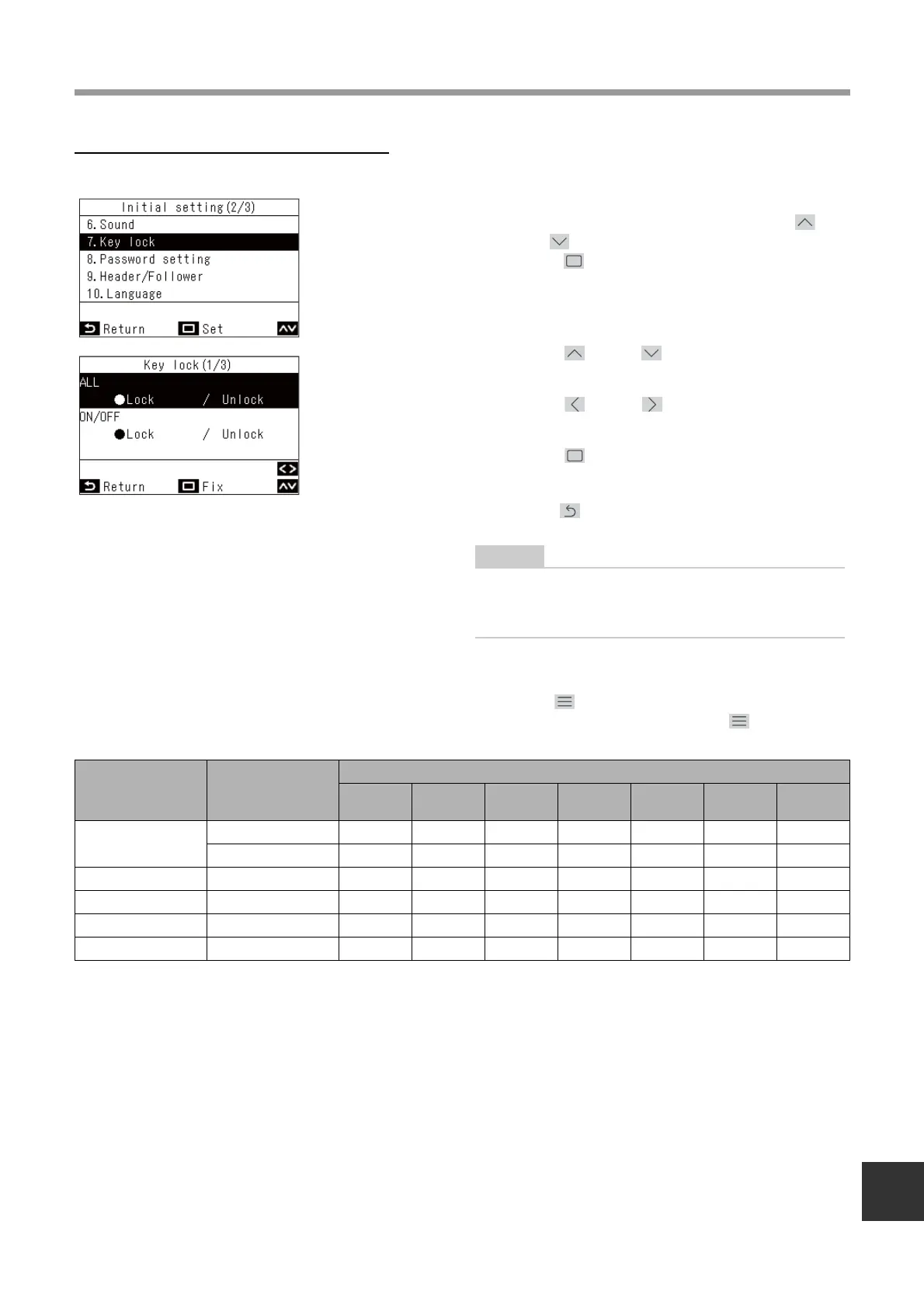–48–
Owner’s Manual
EN
Key lock (Select operations to lock)
You can select operations to lock by using operation lock (Page 59).
• If you select “Lock” for “ALL”, then all operation items are locked, regardless of other item selections.
• Even if you select “Unlock” for “ALL”, the operation of “Wind direction” and [ Menu] are locked.
• If you select “Unlock” for “ALL”, then the operations for which “Lock” is selected in “Wind direction” and [ Menu], as well
as “ON/OFF”, “Set temp.”, “Mode”, and “Fan Speed”, are locked.
1 In the “Initial setting” screen, press [ ]
and [ ] to select “Key lock”, and then
press [ Set/Fix]
2 Press [ ] and [ ] to select the item you
want to change
3 Press [ ] and [ ] to select “Lock” or
“Unlock”
4 Press [ Set/Fix]
Return to the “Initial setting” screen.
To lock operations, in the main screen, press and
hold [ Return] for more than 4 seconds.
(Page 59)
• They are set to “Lock” as the factory default setting.
• When check codes are displayed, all the operation locks
are released.
Setting items Setting
Locked operation
ON/OFF Set temp. Mode
Fan
Speed
Wind
direction
Menu
Other
setting
ALL
Lock
Unlock
ON/OFF Lock
Set temp. Lock
Mode Lock
Fan Speed Lock
