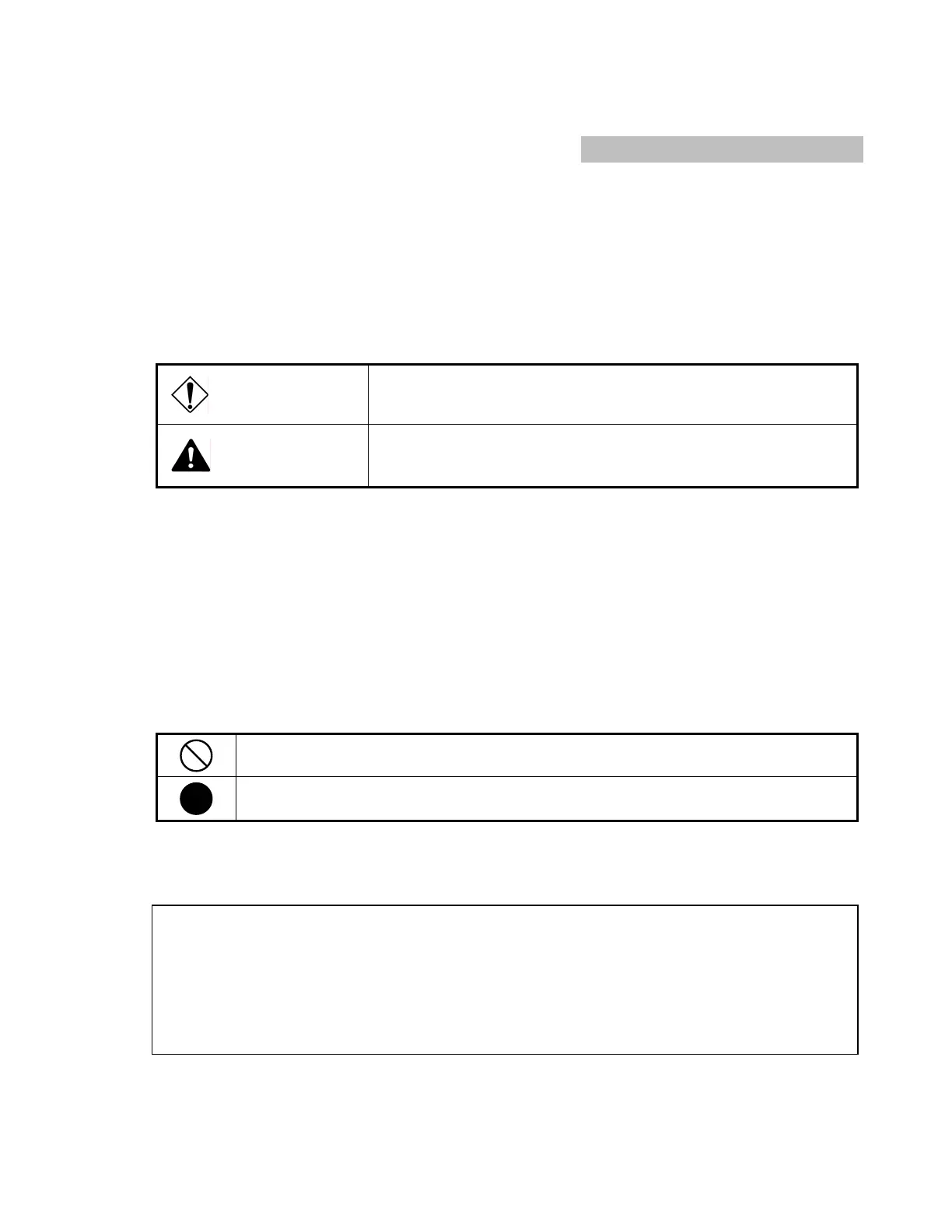Safety Precautions
i
Safety Precautions
The instruction manual and the labels affixed to the products or equipment give important
information for using products safely. It helps prevent damage to properties and hazard to people
who use them or work with them.
Make yourself familiar with the signal words and signs in this page, then read the safety
precautions that follow and always follow the instructions to avoid hazards.
● Explanation of signal words
DANGER
Indicates a potentially hazardous situation which could result in
death or serious injury, if you do not follow the instructions.
CAUTION
Indicates a potentially hazardous situation which may result in minor
or moderate injury and/or property damage, if you do not follow the
instructions.
Note:
1. A serious injury means a loss of eye sight, injury, burn (high or low temperature), electric
shock, bone fracture, intoxication or other injury with an after-effect or requiring
hospitalization or visiting a hospitalization or visiting a clinic for medical treatment for a long
time.
2. "Injury means a wound, burn, electric shock or other hurt which does not require
hospitalization or protracted visits to a hospital as an outpatient.
3. "Property damage" means concomitant damage to buildings, houses, equipment, fixtures,
appliances and materials.
● Hazard alert shapes and symbols
Circle band with a diagonal slash means "Prohibition" or “You must not do."
Prohibited action is shown in the circle or described near the circle.
Filled circle means "Mandatory Action" or "Do as indicated."
Required action is shown in the circle or described near the circle.
Note: Descriptions of “Prohibition” and “Mandatory action” vary according to the display on
main unit.
● Important precautions for system operation
Warning
If power failure occurs or the power system (including the power switch) is turned off during
operation, malfunction of the system or loss of data or programs may occur.
Any resulting damage is not covered by warranty.
To prevent such accidents, provide system protection by installing a UPS or utilizing the shutdown
function.
Also, in case of loss of data or programs, create a backup regularly.
