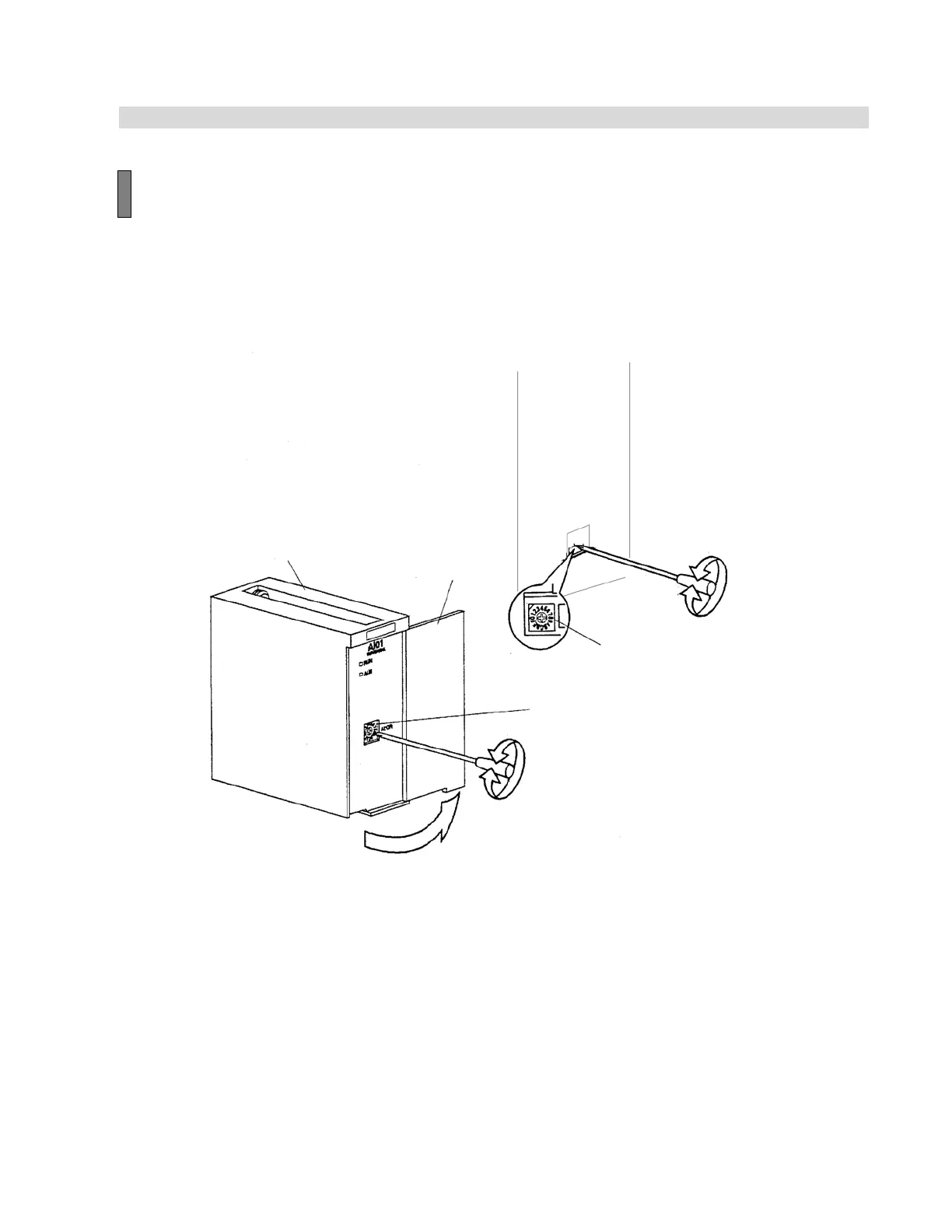3. Installation and wiring
47
Various settings
Address setting
For the I/O module, set an I/O address. For the base unit, set the unit address setting switches
to the unit number of 1 to F (1 to 15). For the I/O module, set the module address setting
switches to the module number of 1 to E (1 to 14).
Fig. 3.4 Address setting
I/O module
Front cover
(1) Open the front cover.
(2) Set the module number.
Module address setting switch:
Set the module number 1 - E (1-14).
Unit address setting switch:
Set the unit number 1 - F (1-15).
(1) Set the
unit number.
