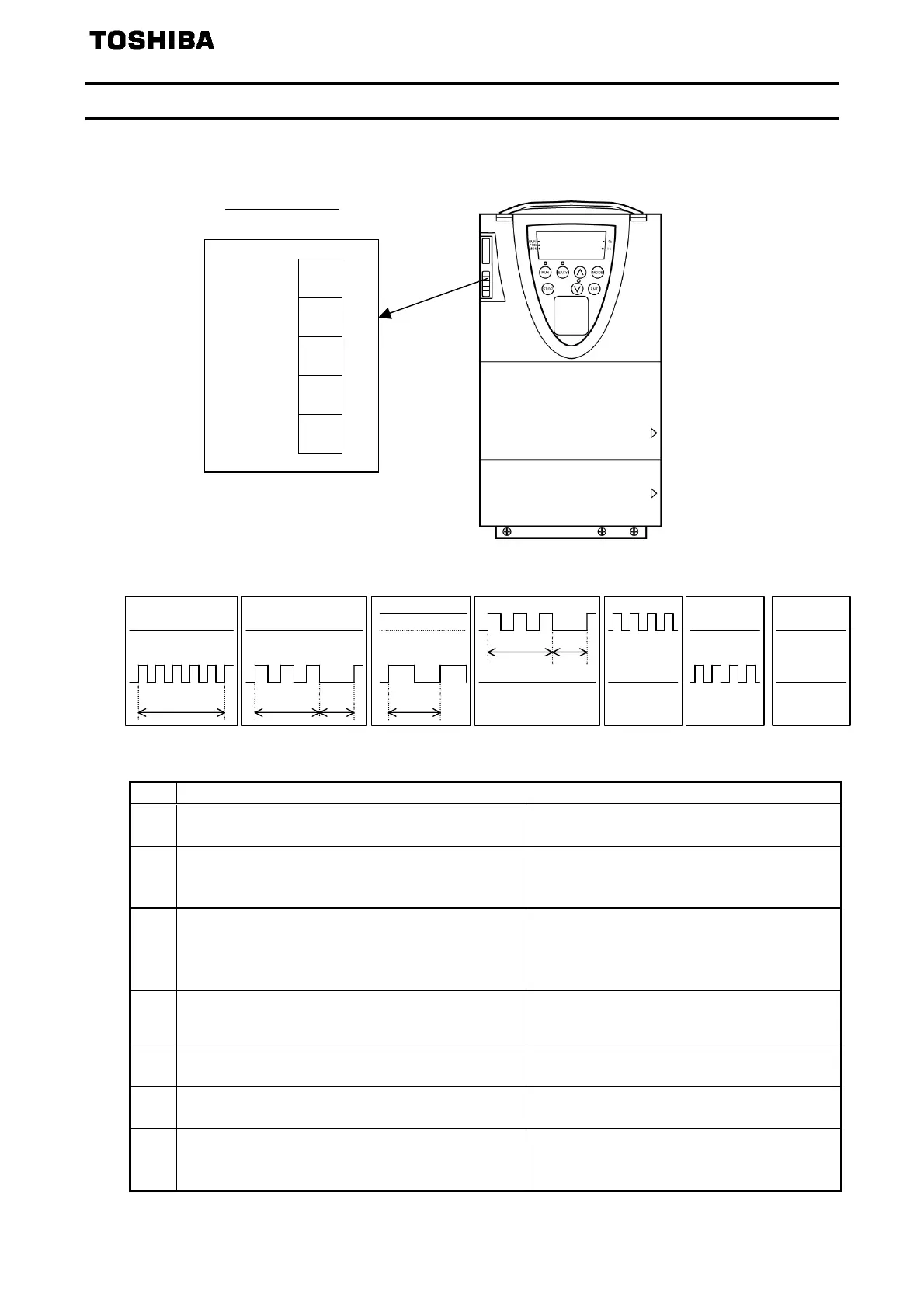E6581440
- 4 -
2.3. LED indicator
The LED shows the present status of the network and error.
■Layout of LED
State LEDs Comment
A
COM LED: OFF
ERR LED: Flashing 5 times in 1 second
BCN001Z board failure.
B
COM LED: OFF
ERR LED: 3 times in 2 seconds, OFF for 1
second
Communication loss was detected. Confirm
the network condition and connection of
the cable.
C
COM LED: ON
ERR LED: OFF 0.5s, ON 0.5s
Invalid configuration was detected.
(MAC address > max master)
(Note)When inverter occurred in E-23 or
E-24, the LED becomes this state.
D
COM LED: 3 times in 2 seconds, OFF for 1
second
ERR LED: OFF
Waiting for Auto baudrate detection
E
COM LED: Flashing
ERR LED: OFF
Valid message was received for this node
F
COM LED: OFF
ERR LED: Flashing
Invalid message was received (any node)
G
COM LED: OFF
ERR LED: OFF
No communication
Check the network condition and
connection of the cable.
2.2
2.3
2.4
2.5
2.1
COM
ERR
COM
(Green)
ERR
(Red)
2s
OFF
1s
B E
OFF
F
OFF
1s
ON
C
2s
OFF
1s
D
1s
OFF
A
G
OFF
OFF
