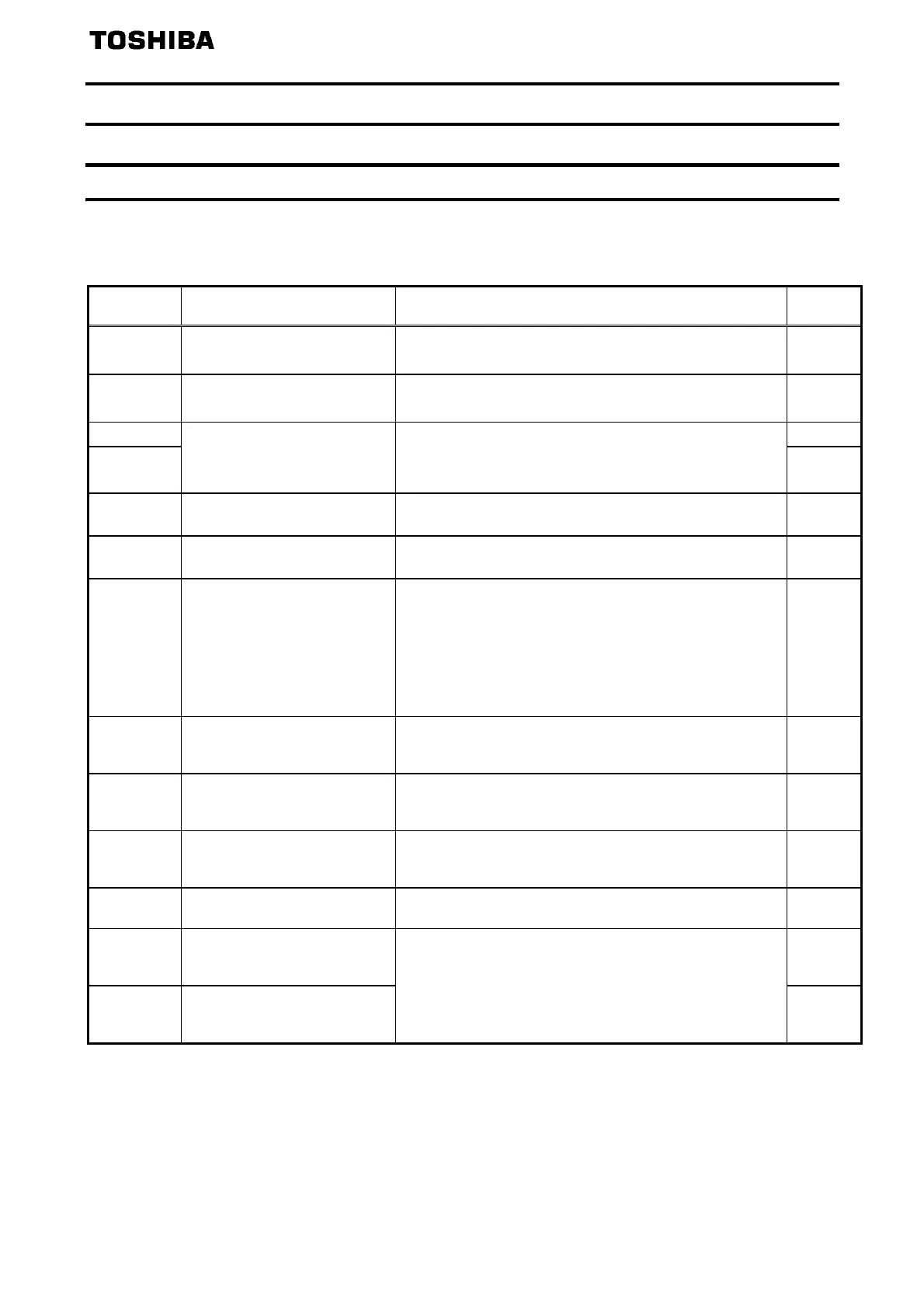E6581440
- 7 -
3. VF-PS1 Parameters
3.1. Communication parameters
Set up the inverter parameters as follows. To update, reset of inverter. If these parameters are not set
to correct value, this unit can not work normally.
Title Function Description
Factory
setting
f831
Network Baudrate (*1) (*2)
0: AUTO adaptive,1: 9600bps,2: 19200bps,
3: 38400bps,4: 76800bps,Over 5 is AUTO adaptive.
0000
f832
Network Time-Out (*1) (*2)
0: No action
Unit 0.1 sec, Setting range: 1 – 65535
0000
f833 0000
f834
Instance number(*1) (*2)
Instance No.= f833 x 1000 + f834
f834 < 1000
Instance No. < 4194304
0000
f835
MaxMaster(*1) (*2)
Setting range : 0 to 127
Over 127 is limited 127.
0000
f836
Maxinfoframe(*1) (*2)
Setting range : 0 to 100
0 same as 1. Over 100 is limited 100 internally.
0000
f851
Inverter operation at the
communications loss action
(Network wire breaks)
0: Inverter stop, communication command, frequency
mode open (by cmod, fmod)
1: None (continued operation)
2: Deceleration stop
3: Coast stop
4: Network error (err8 trip)
5: Preset speed operation by f852 setting
0
f852
Preset speed operation
selection
0:None
1~15:Preset speed operation (by parameter setting)
0
f853
MAC address (*2)
(Read Only)
BCN001Z MS/TP MAC address monitor.
(Set DIP switches on the board)
-
f856
Number of motor poles for
communication (*2)
1~8:Number of motor pole pairs
(It is used to monitor the rotational speed of the motor)
2(4 poles)
f899
Network option reset setting
0:None
1:Reset option unit and inverter
0
fe66
Add-on option 1 CPU
version(Under side option)
-
fe67
Add-on option 2 CPU
version(Panel side)
Option unit software version number.
If this monitor value is ‘123’,that means version ‘1.23’.
-
(*1) These parameters are displayed by the Panel as a hexadecimal number.
(*2) This parameter is effective by reset. Please reset (power supply reset or f899=1) after
changing a set point.
