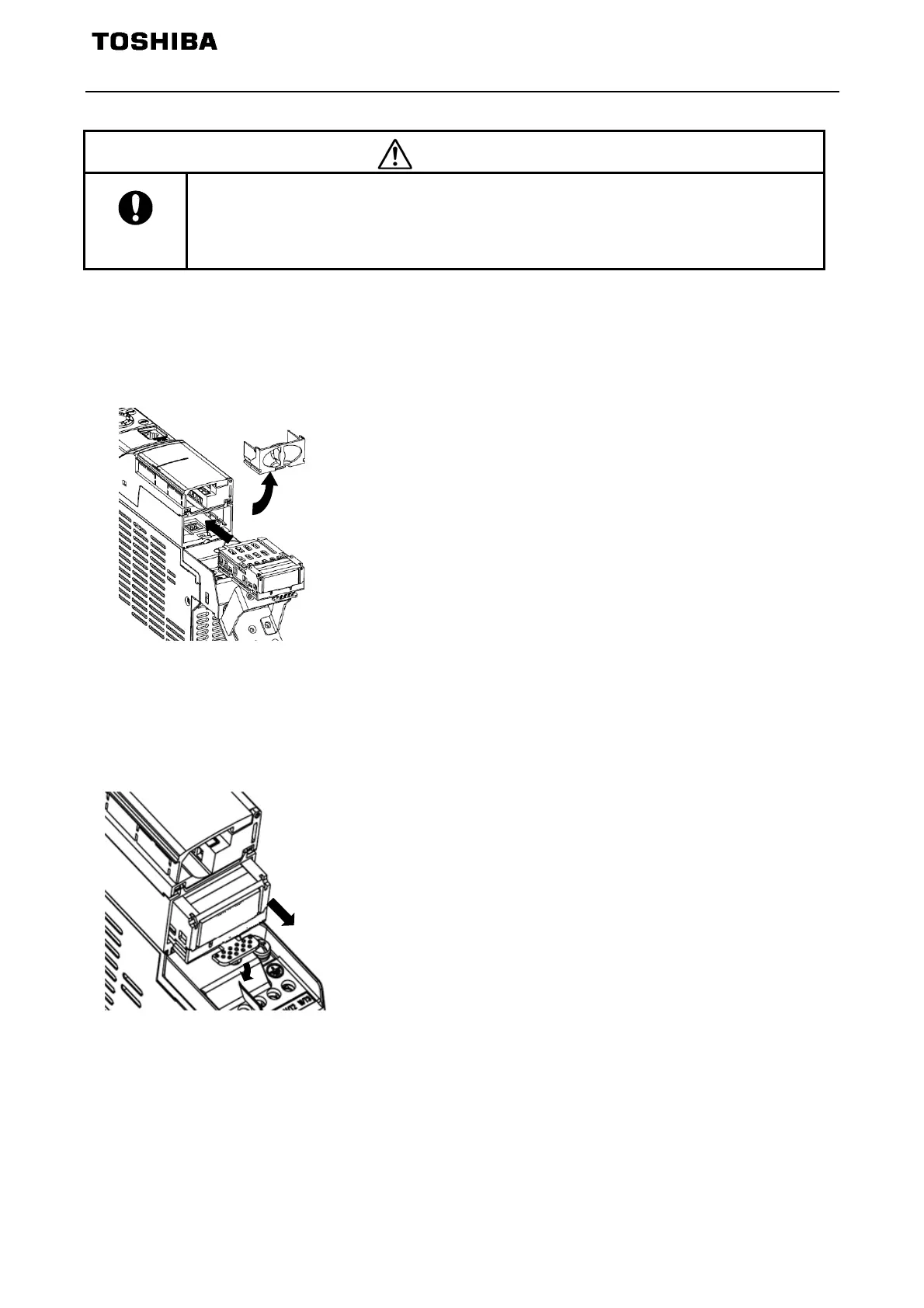E6582051
- 16 -
3.1.3. Mounting of option for VF-MB1
Refer to [Optional external devices] of E6581697.
Warning
Mandatory
action
▼ The mounting/removing of option must be performed without supplying power(Turn off all
input power, wait at least 15 minutes, confirm that the charge lamp of inverter is no
longer lit). The inverter and option can become damaged.
▼ Do not use tool for the mounting/removing of option . The inverter and option can become
dama
ed.
3.1.3.1. Mounting of option
1. Take out the option cover in the inverter
2. Insert the option into the inverter②.
3.1.3.2. Removing of option
1. Push the tab for release①
2. Pull the option out at the same②
①
②
①
②
