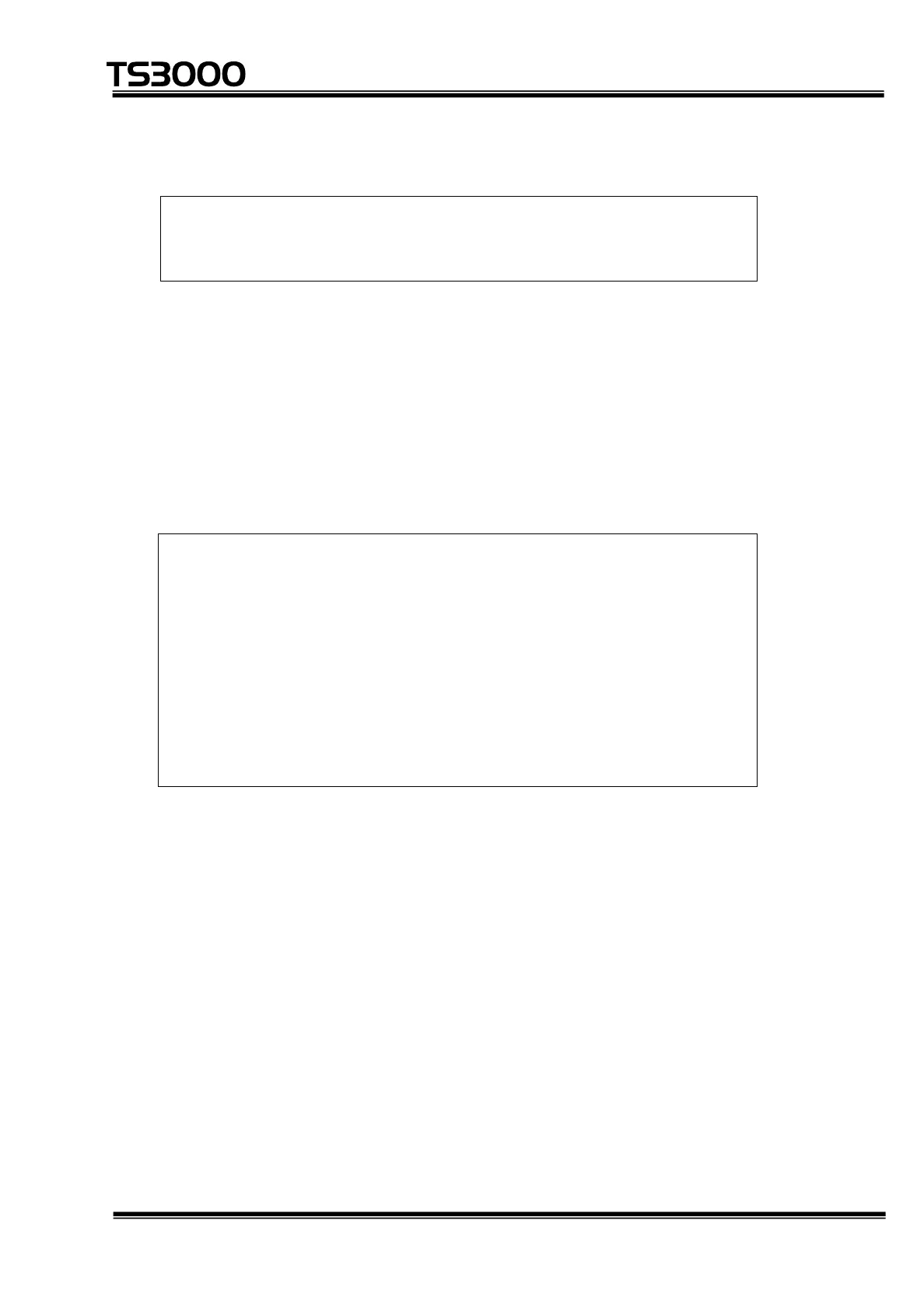STE 80722
– 11 –
[E04] Default gateway
[E04] Default gateway
= 192.168.0.1
This parameter specifies the default gateway address.
When connecting to a LAN, set the default gateway by following the instructions of the
user's LAN system administrator.
= (Default gateway address)
[05] Own port no
[E05] Own port no
{ IP0 }
= 1000
{ IP1 }
= 1001
{ IP2 }
= 1002
{ IP3 }
This parameter specifies each port number that is used by the controller. A port
number is similar to a radio frequency. The numbers IP0 to IP3 indicate the port
numbers. Be careful that no port numbers are duplicated.
{IP0}
=(Port number used)
{IP1}
=(Port number used)
{IP2}
=(Port number used)
{IP3}
=(Port number used)
