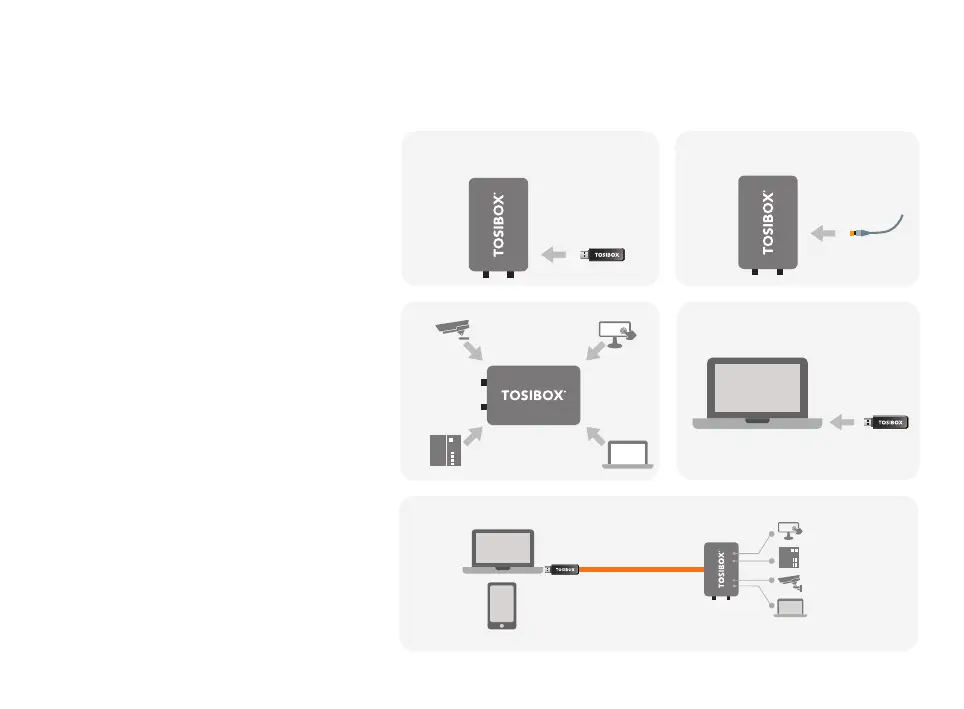11
3. GETTING STARTED
1.
2.
3.
4.
5.
proceeding to matching the Key with
the Node. Insert the Key into the USB
port of the Node. When the LED on the
Key from the Node. You can also match
additional Nodes to the same Key.
to make sure that the Node has a working
internet connection.
4. Connect the Key to your computer and
install the Key software. Follow the section
”Deploying the Key”.
5. Secure TOSIBOX connection is now ready
devices remotely.
THE FIRST DEPLOYMENT