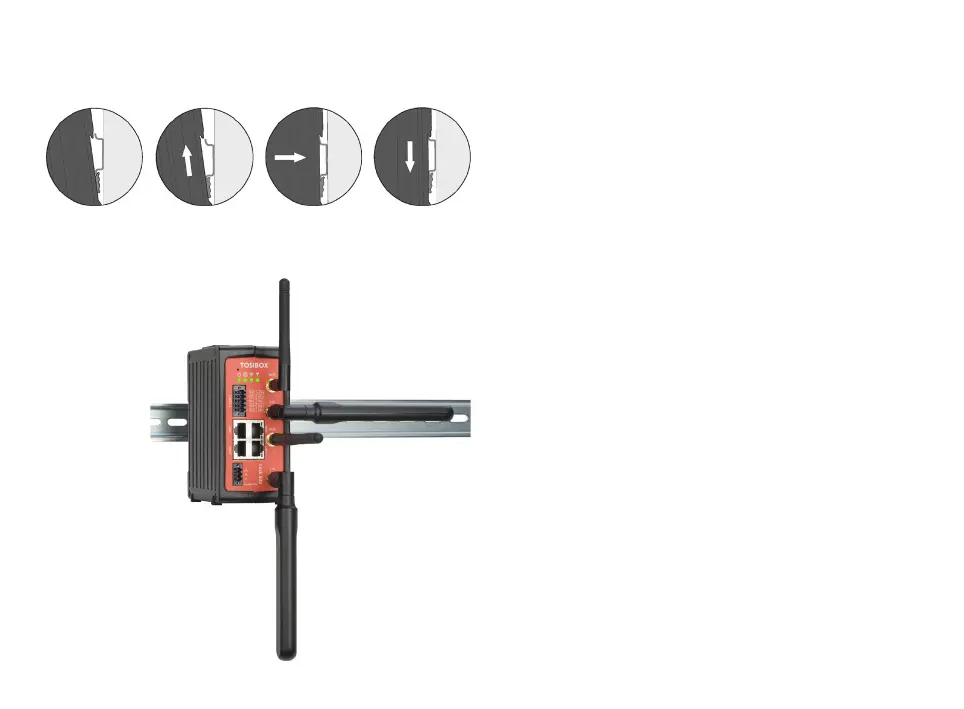20
Picture 8. Lock 500i installed
to DIN rail. See the antenna
directions.
1. Place the
slider under the
lower edge of the
DIN rail.
2. Push the Lock
upwards until the
slider travel is in
the end
3. Push the upper
edge of Lock
parallel to the wall
4. Slide the Lock
down and check
that the DIN rail
grip of the DIN rail
4.12 INPUT POWERING OPTIONS
LOCK 150
Use the AC adapter included in the sales package.
plug.
TOSIBOX
®
175
Use the AC adapter included in the sales package.
plug.