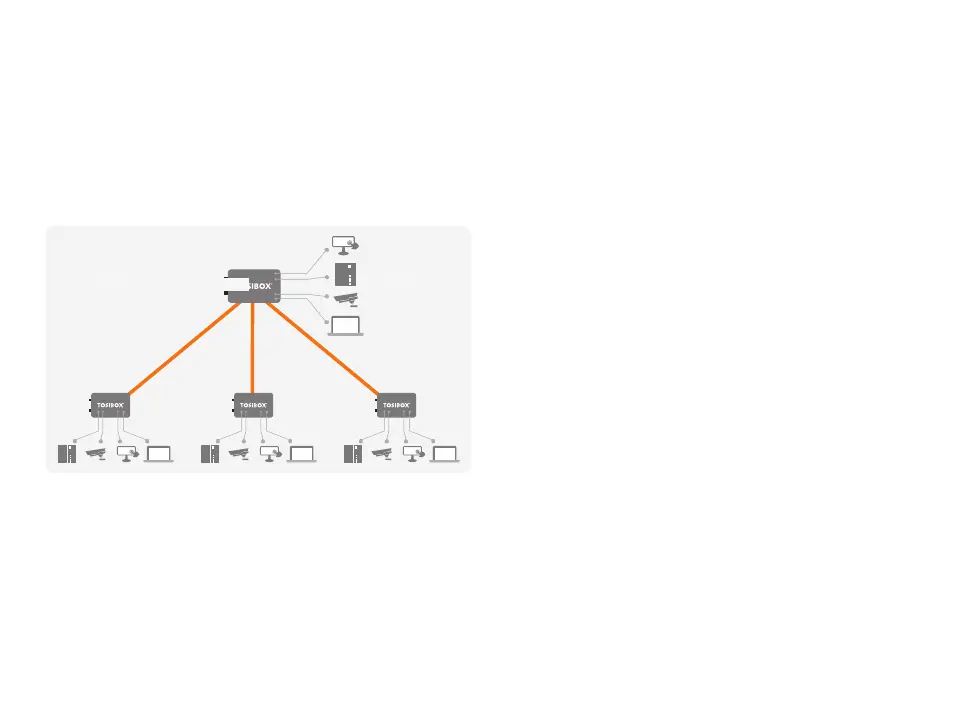15
Lock
Sublock Sublock Sublock
4.3 UPDATING THE LOCK SOFTWARE
a. Connect the computer to the service port of the Node
“http://” in the address.
1. Log in using “admin” for the user ID. The default admin
2.
3.
Do not interrupt the power of the Node during the software
update process. The update is complete when the software
gives a notice “Software updated successfully”.
Automatic software updates are activated as a default
setting. You can select the time when the automatic update
of the released software is allowed. You can deactivate the
automatic software update from the Node user interface.
4.
Sub Lock Sub Lock Sub Lock