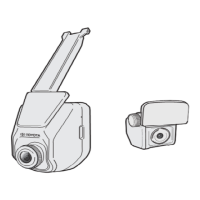ADVANCED FUNCTIONS
05 4RUNNER NAVI_U (L/O 0408)
92
4. Touch the switch you want to delete.
For efficient previous point search, pre-
vious points can be sorted by the
“Date”
or “Name” switch.
5. To delete the point, touch the “Yes”
switch.
To cancel the deletion, touch the
“No”
switch.
Map color
1. Push the “MENU” button.
2. Touch the “Setup” switch. Then
touch switch three times to display
page 4 of the “Setup” screen.
