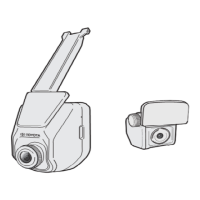ADVANCED FUNCTIONS
05 4RUNNER NAVI_U (L/O 0408)
79
Distance unit
1. Push the “MENU” button.
2. Touch the “Setup” switch.
3. Touch the “km” or “miles” switch of
“Distance” to choose the distance unit.
The selected switch is highlighted in green.
4. Touch the “OK” switch.
Estimated travel time
You can set the speed that is used for the
calculation of the estimated travel time.
1. Push the “MENU” button.
