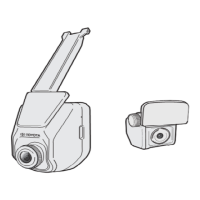ADVANCED FUNCTIONS
05 4RUNNER NAVI_U (L/O 0408)
66
The confirmation screen appears. To de-
lete, touch the “Yes” switch. To return to
the previous screen, touch the
“No” or
“Back” switch.
My places
You can register and keep your own
memory points (like restaurants, sports fa-
cilities, etc.) and use the memory points to
input a destination.
(a) Registering memory points
1. Push the “MENU” button to display
the “Menu” screen and touch the
“My
Places”
switch.
