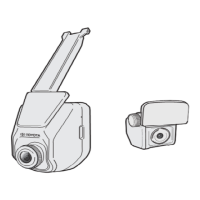OTHER FUNCTIONS
05 4RUNNER NAVI_U (L/O 0408)
102
To display the “Information Menu” screen,
push the
“INFO” button. Then touch the
“Calendar” switch.
The current date is circled in yellow. If the cur-
rent date is not displayed on the screen, touch
the
“Today” switch to display the current
month calendar.
(a) Inputting a memo
1. Touch the day you want to add a memo.
2. To display the “Memo” screen, touch
the
“Add Memo” switch.
