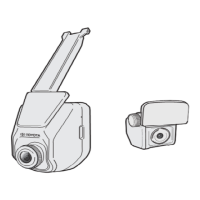DESTINATION INPUT AND ROUTE GUIDANCE
05 4RUNNER NAVI_U (L/O 0408)
24
Select or enter your desired city.
“Input Name”: To narrow down the listed
items by inputting the city name.
If you input a street name first, the screen
changes. You can then input the house num-
ber.
If the above screen appears, you can select
an address range on the screen.
(b) Selecting a city to search
Touch the “City” switch.
To search by city, the following three methods
are possible.
1. Selecting from the last 5 cities
2. Selecting from the nearest 5 cities
3. Inputting the city name
INFORMATION
To cancel the city setting, touch the
“Any City”
switch.
