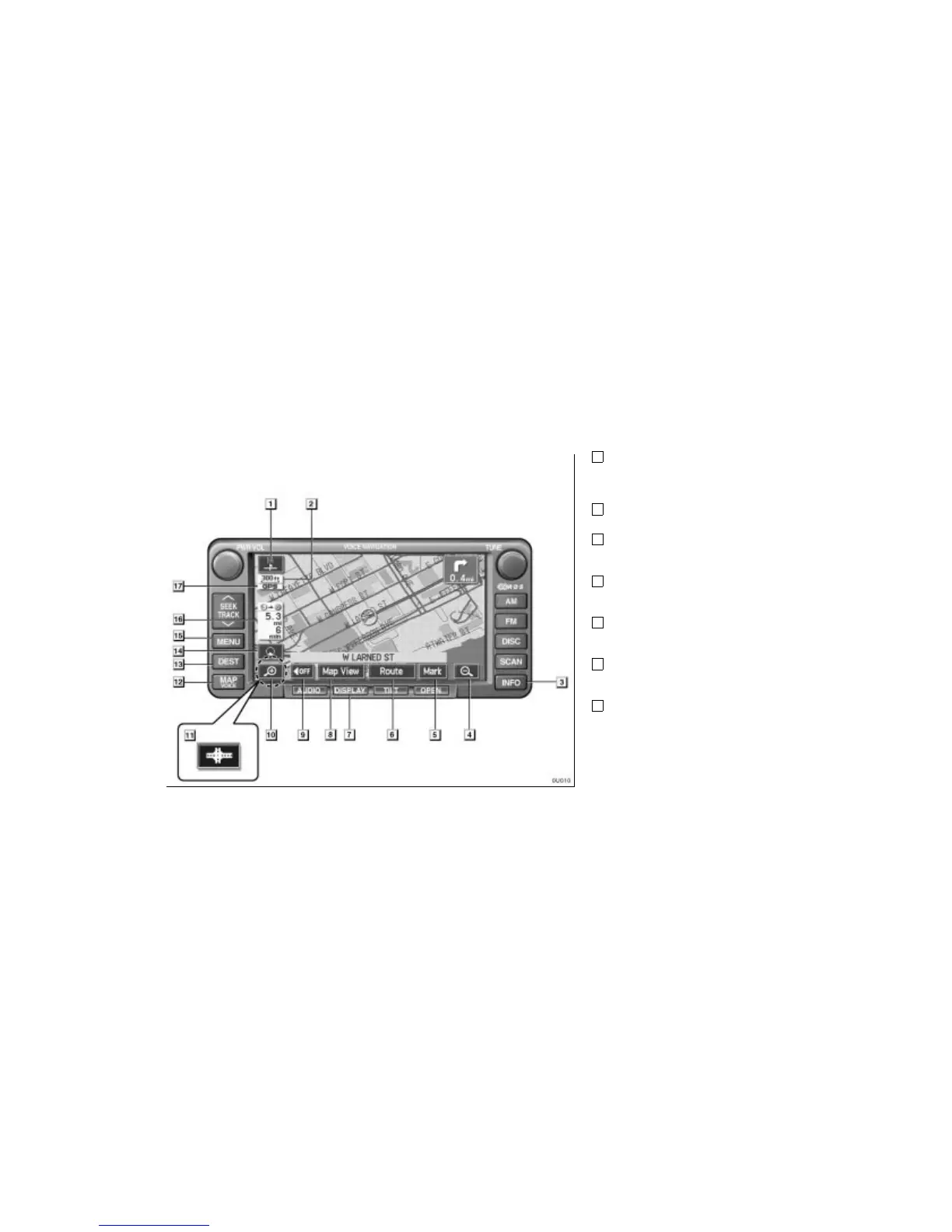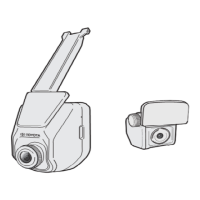05 4RUNNER NAVI_U (L/O 0408)
viii
1
North-up or heading-up symbol
This symbol indicates a map view with
north-up or heading-up. Touching this sym-
bol changes the map orientation. 9. . . . . . .
2
Scale indicator
This figure indicates the map scale. 9. . . .
3
“INFO” button
Push this button to display the “Information
Menu” screen. ii, 96, 101, 109. . . . . . . . . .
4
Zoom out switch
Touch this switch to reduce the map scale.
9. . . . . . . . . . . . . . . . . . . . . . . . . . . . . . . . . . . .
5
“Mark” switch
Touch this switch to register the cursor posi-
tion as a memory point. 6. . . . . . . . . . . . . . .
6
“Route” switch
Touch this switch to change the route.
42, 44. . . . . . . . . . . . . . . . . . . . . . . . . . . . . . . .
7
“DISPLAY” button
Push this button to display the “Display”
screen. 108. . . . . . . . . . . . . . . . . . . . . . . . . . .
— Quick reference