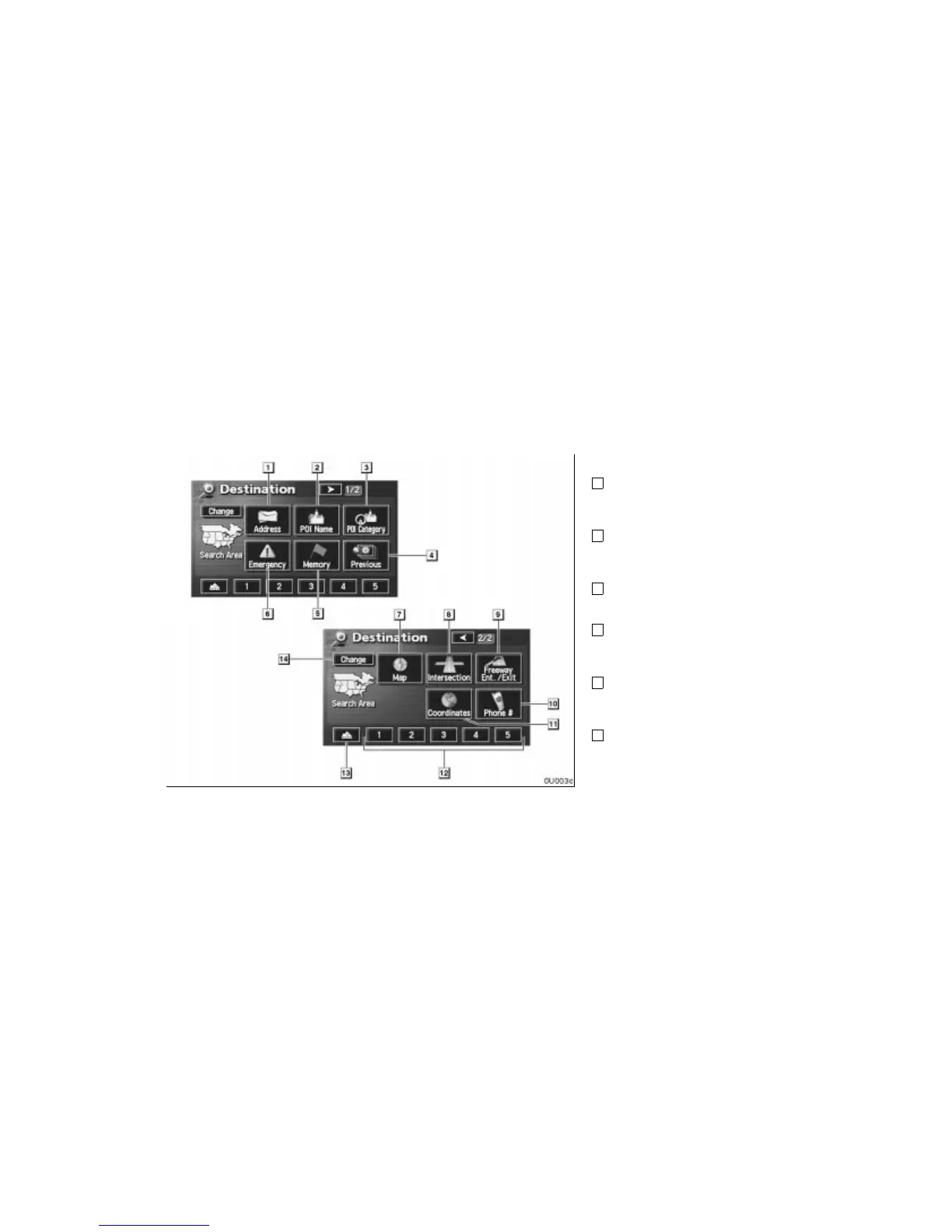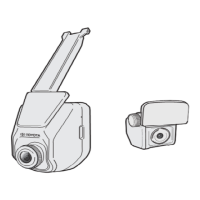05 4RUNNER NAVI_U (L/O 0408)
x
To search for a destination, the switches
below perform the following operations.
1
“Address” switch
You can input the house number and the
street address by using the input keys.
22. . . . . . . . . . . . . . . . . . . . . . . . . . . . . . . . . . .
2
“POI Name” switch
You can select one of the many POIs (Points
of Interest) that have already been stored in
the system’s database. 26. . . . . . . . . . . . . .
3
“POI Category” switch
You can select a destination from the POI
category. 29. . . . . . . . . . . . . . . . . . . . . . . . . .
4
“Previous” switch
You can select a destination from any of the
last 99 previously set destinations and from
the previous starting point. 34. . . . . . . . . . .
5
“Memory” switch
You can select the location from those regis-
tered as “Memory points”. (To register
memory points, see page 66.) 33. . . . . . . .
6
“Emergency” switch
You can select one of the three categories
of emergency service points that have been
already stored in the system’s database.
32. . . . . . . . . . . . . . . . . . . . . . . . . . . . . . . . . . .
— “Destination” screen