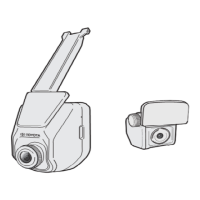ADVANCED FUNCTIONS
05 4RUNNER NAVI_U (L/O 0408)
70
To change “Attribute”
For easy destination input, set the attrib-
ute of the memory points as Home or
Quick access 1 to 5.
Touch the desired attribute. It is possible
to replace a registered attribute.
To replace the attribute, touch the “Yes”
switch. To return to the previous screen,
touch the
“No” or “Back” switch.
To delete the attribute, touch the “Del.”
switch.
