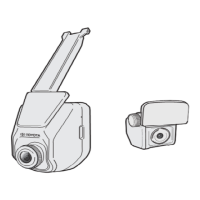11. Troubleshooting
Problem Resolution...
Poor voice recognition performance
— always divert air ow from vent or defrost away from the microphone; airow into
microphone will severely impact audio and voice recognition performance
— speak toward the direction of the microphone
— check position of the microphone
— enter digits in segments
— speak with no pauses
— talk loudly
— ensure your native language pack is selected if supported.
Poor sound quality on the remote phone
— always divert air ow from vent or defrost away from the microphone; airow into
microphone will severely impact audio and voice recognition performance.
New handset device cannot be paired with the hands-free system
— the handset devices must support Bluetooth® Hands-free Prole 1.5, 1.0 or 0.96
— remove all previous pairings using the Remove all devices command and reset the
hands-free system
— delete the pairing information on the hands-free device and ensure that the handset
is removed from any other hands-free systems with which it is paired
— during pairing, try and connect the handset device from its Bluetooth® menu.
No voice recognition or hands-free call audio
— check speaker connection
— check the connection to the electronic module.
Voice recognition does not respond, or in-vehicle audio is not heard on the remote
phone
— check microphone connection
— check the connection to the electronic module.
Hands-free system does not respond. UIM buttons not lit
— check UIM connection
— check the connection to the electronic module.

