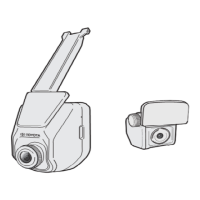Contact List Menu
¥ Contact list. {Say a command}
µ “Add Contact” ∏ ¥ Say the name
µ “<name>”
¥ Say the number for <name>
µ “<number>”
¥ <number> ∏ µ “Yes/Add” ∏ ¥ Contact added. Would you like to add another
contact?
µ “Clear” ∏ ¥ Last string cleared...
µ “Clear all” ∏ ¥ Say the number for <name>
µ “Help” ∏ ¥ Add contact. You can say “Clear”, “Clear all”...
µ “Cancel” ∏ ¥ Cancelled. Contact list. {Say a command}
µ “Exit” ∏ ¥ Goodbye
µ “Add Phone Contact”
¥ Add Phone contact
∑ Push the contact from phone ∏ ¥ <number>yes or no? ∏ µ “Yes/Add” ∏ ¥ Say the name
µ “<name>” ∏ ¥ Contact
<name>
added
µ “No/Next” ∏ ¥ Next contact <number>
µ “Help” ∏ ¥ <number>yes or no?
µ “Exit” ∏ ¥ Goodbye
µ “Delete <name>” ∏ ¥ Are you sure you want to delete
the contact <name>? ∏ µ “Yes” ∏ ¥ Contact deleted
µ “No” ∏ ¥ Cancelled. Contact list. {Say a command}
µ “Repeat” ∏ ¥ Are you sure you want to delete...
µ “Help” ∏ ¥ Deleting contact <name>. Say yes to...
µ “Exit” ∏ ¥ Goodbye
µ “List Contacts” ∏ ¥ First contact <name> µ “Call Contact” ∏ ¥ {Call <name> yes or...}
Or µ “Delete Contact” ∏ ¥ Are you sure you want to delete....
¥ Next contact <name> µ “Details” ∏ ¥ <number>...
Or µ “Next Contact” ∏ ¥ Next contact <name>...
¥ Last contact <name> µ “Previous Contact” ∏ ¥ Previous contact <name>...
µ “Help” ∏ ¥ You can say “Next Contact”, “Previous...
µ “Cancel” ∏ ¥ Cancelled. Contact list. {Say a command}
µ “Exit” ∏ ¥ Goodbye
µ “Help” ∏ ¥ Contact List. You can say “Add Contact”, “Add Phone Contact”, “List Contacts”...
µ “Cancel” ∏ ¥ Cancelled. Phone menu. {Say a command}
µ “Exit” ∏ ¥ Goodbye

