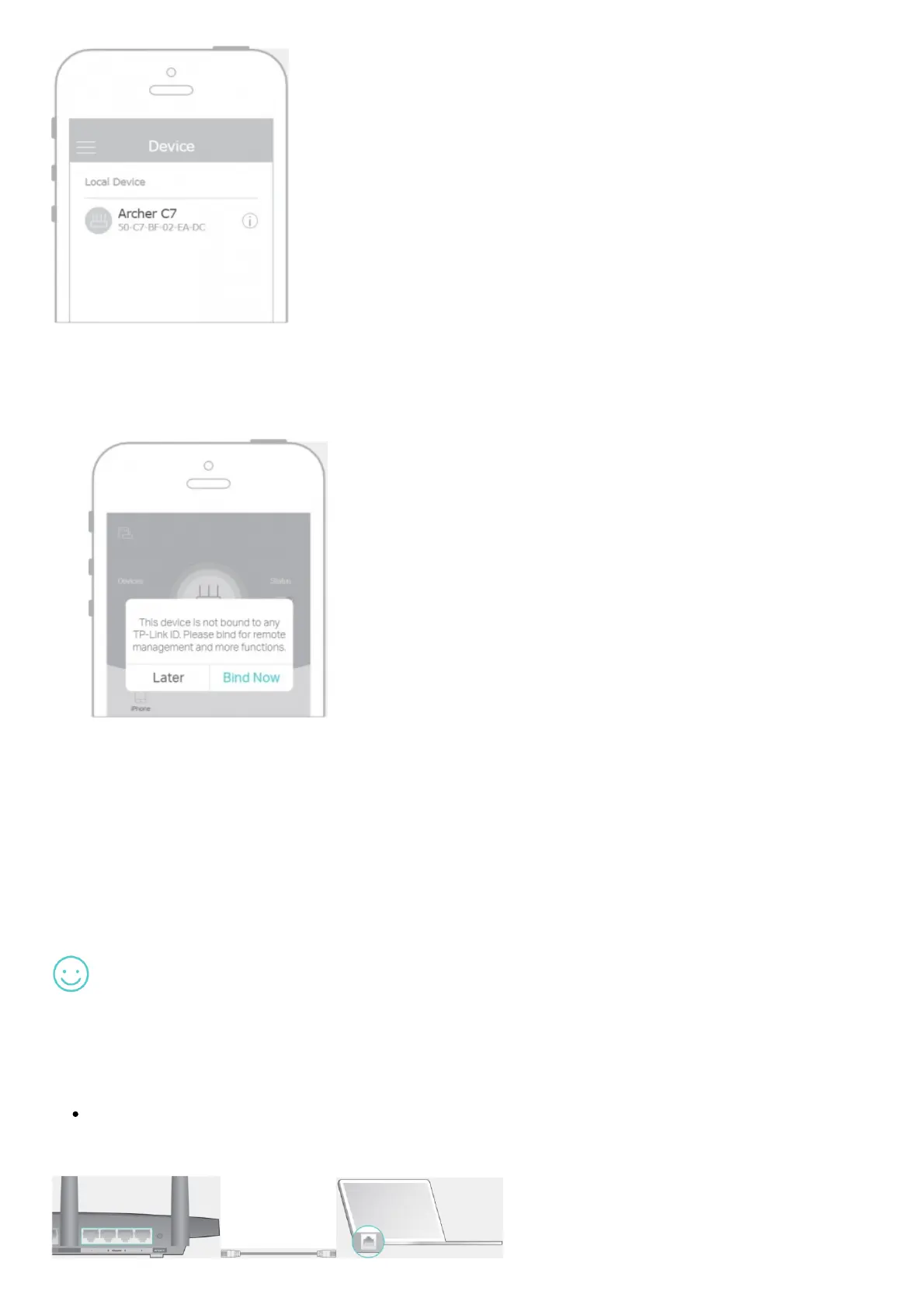A Launch the Tether app. Select Archer C7 from the local device list.
B Create a login password and follow the steps to connect to the internet
4. Register the TP-Link Cloud service.
This device is not bound to
any TP-Link ID. Please bind
for remote management and
more functions, Later Bind,
Now
To enjoy a more complete service from TP-Link, tap Bind Now when prompted and follow the
instructions to register and bind a TP-Link ID to your cloud router.
With TP-Link ID, you can conveniently manage your home network from your smartphone or tablet via
the Tether app, no matter where you find yourself.
Enjoy the internet!
Method TWO: Via Web Browser
1. Connect your device to the router (wired or wireless).
Wired
Turn off the Wi-Fi on your computer and connect the devices as shown below.
