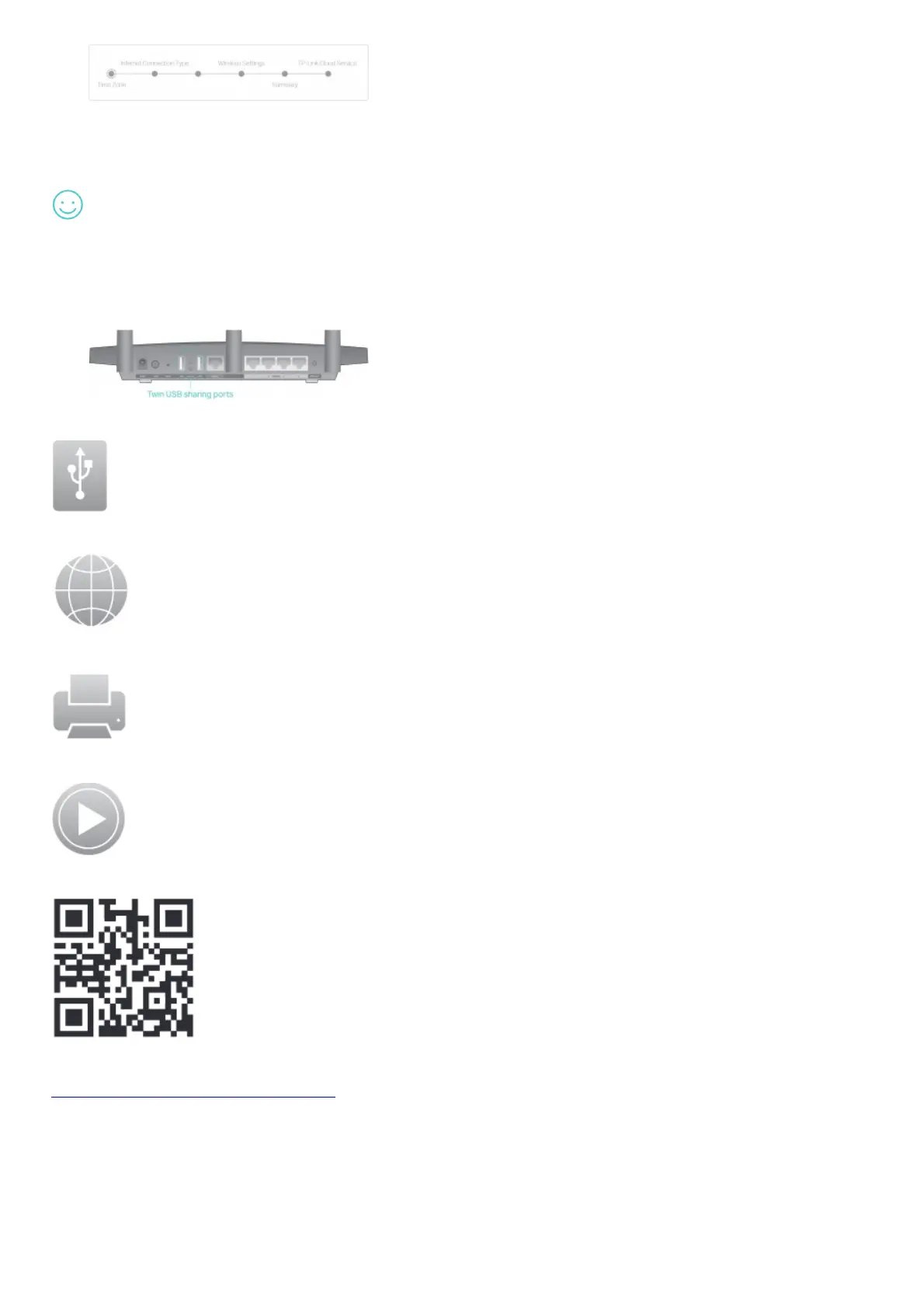Time Zone, Internet Connection
Type, Wireless Settings, Summary,
TP-Link Cloud Service
Enjoy the internet!
USB Applications
With the dual USB ports, it’s easy to share printers, files and media with multiple devices.
Twin USB sharing ports
Local Storage Sharing
Share files from the USB drive with devices on your home network
Remote Access
Access the USB drive when you are away from home
Printer Sharing
Share a printer with multiple computers connected to the router
Media Server
Play media from the USB drive on your computer and smart devices
To learn more about the USB applications, visit
http://www.tp-link.com/app/usb, or simply scan the QR code.
TP-Link Cloud Service
TP-Link Cloud service provides a better way to manage your cloud devices. For example:
