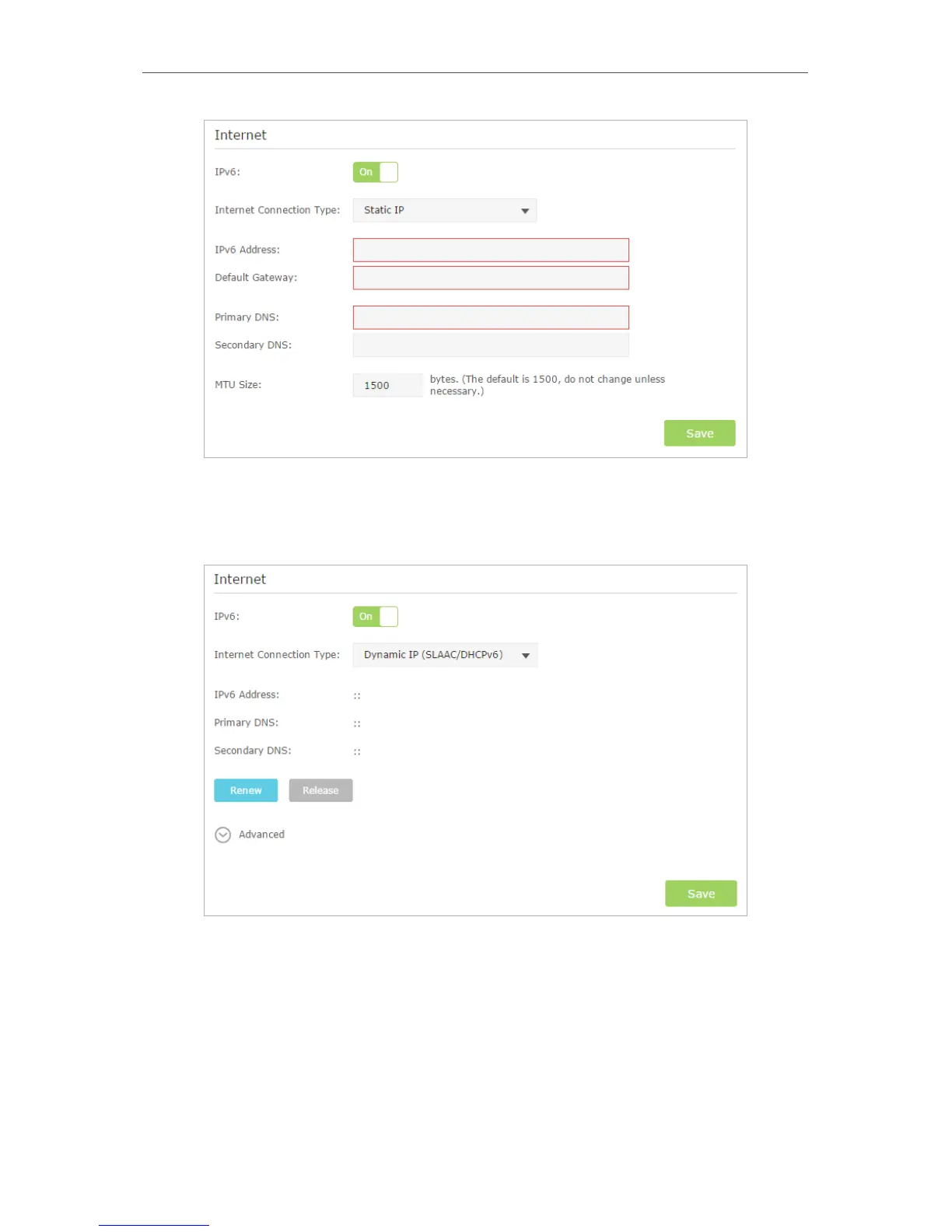20
Chapter 4
Set Up Internet Connection
2 ) Dynamic IP(SLAAC/DHCPv6): Click Advanced to have more configuration if
ISP requires. Click Save to save the settings and then click Renew to finish the
configuration.
3 ) PPPoE: Fill in the Username and Password. Click Advanced to have more
configuration if ISP requires. Click Save to save the settings and then click
Connect to finish the configuration.