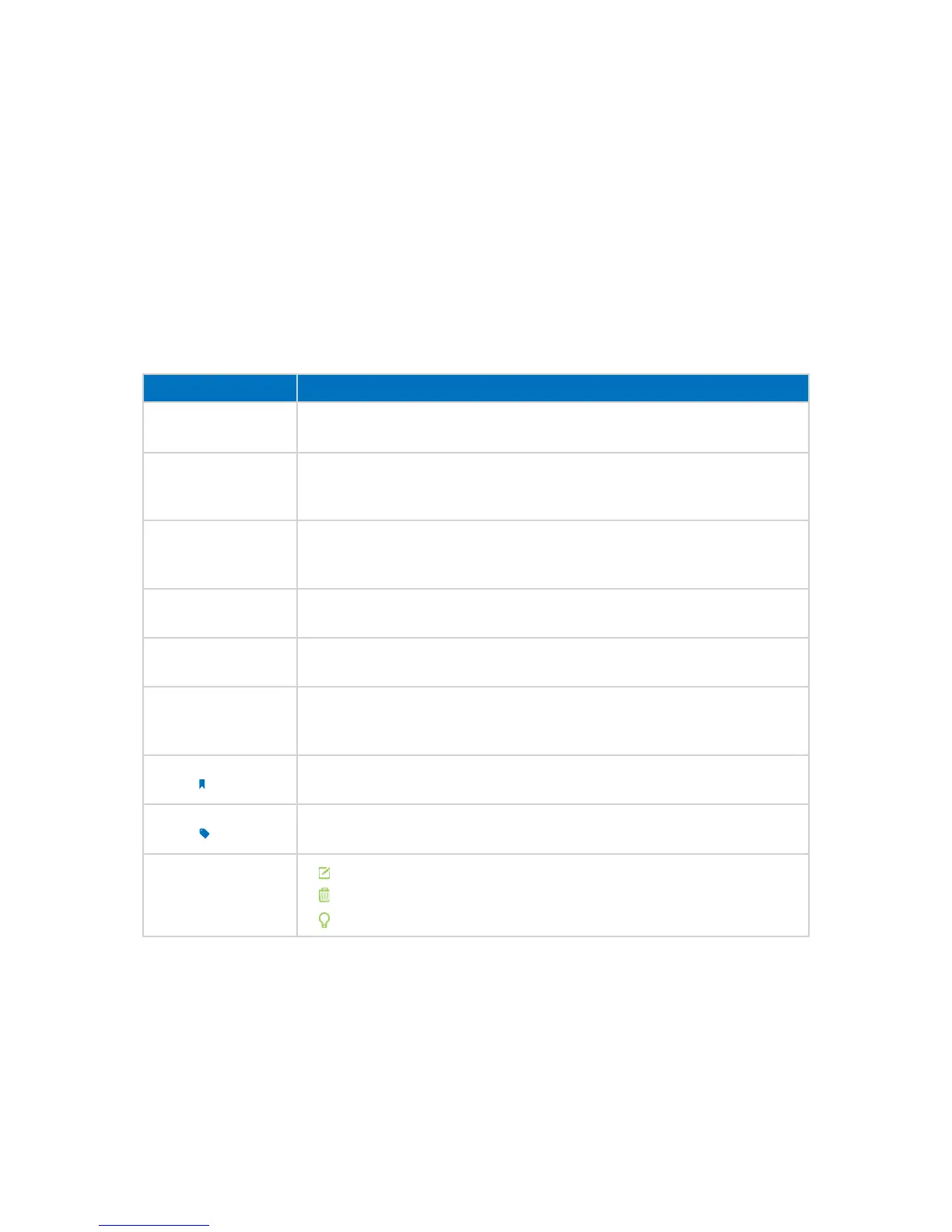1
About This Guide
This guide provides details of each function and shows how to configure the router
appropriate to your needs. In addition to this guide, a Quick Installation Guide is also
released with each TP-LINK router, you are suggested to configure your router for quick
Internet setup by following the published Quick Installation Guide before you get
started with a further configuration.
Conventions
In this guide the following conventions are used:
Convention
Description
modem router/
router
Stands for AC750 Wireless Dual Band 4G LTE Router without any explanation.
parameters
Parameters provided in the screenshots are just references for setting up the
device, which may differ from the actual situation. You can set the parameters
according to your demand.
screenshots
The demonstrated screenshots may look a little different from the actual
web page of your device due to the various firmware versions. Please just
configure your product based on the actual web page.
Blue Italic
Hyperlinks are in blue italic. You can click to redirect to a website or a specific
section.
Blue
Contents to be emphasized and texts on the web page are in blue, including
the menus, items, buttons, etc.
>
The menu structures to show the path to load the corresponding page. For
example, Advanced > Wireless > MAC Filtering
means the MAC Filtering
function page is under the Wireless menu that is located in the Advanced tab.
Note:
Ignoring this type of note might result in a malfunction or damage to the
device.
Tips:
Indicates important information that helps you make better use of your
device.
symbols on the web
page
•
Click to edit the corresponding entry.
•
Click to delete the corresponding entry.
•
Click to enable or disable the corresponding entry.