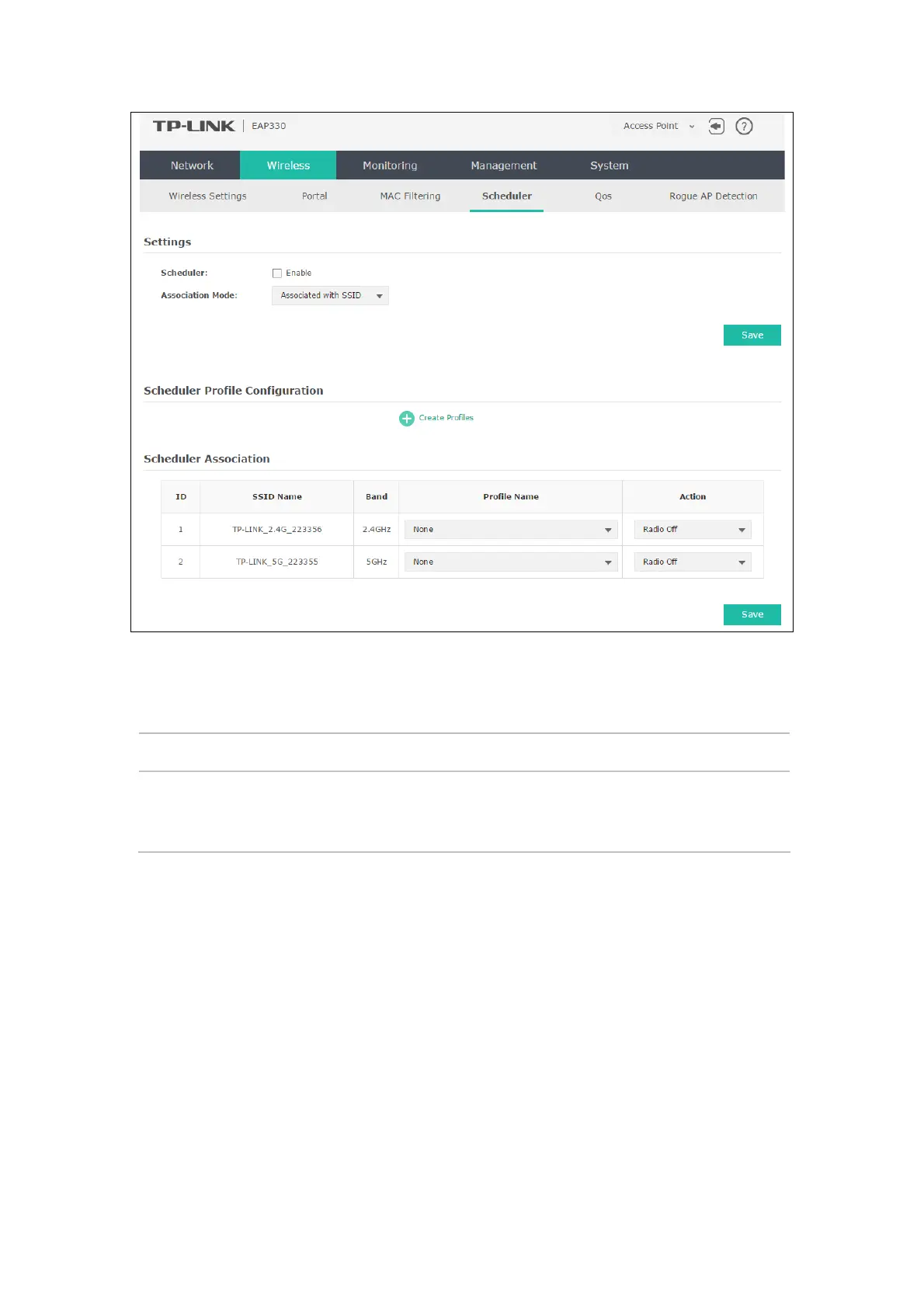Figure 5-23 Scheduler Page
Settings
Scheduler:
Check the box to enable Scheduler.
Association Mode:
Select Associated with SSID/AP, you can perform configurations on the
SSIDs/AP. The display of Scheduler Association is based on your option
here.
Scheduler Profile Configuration
Follow the steps below to add rules.
24
