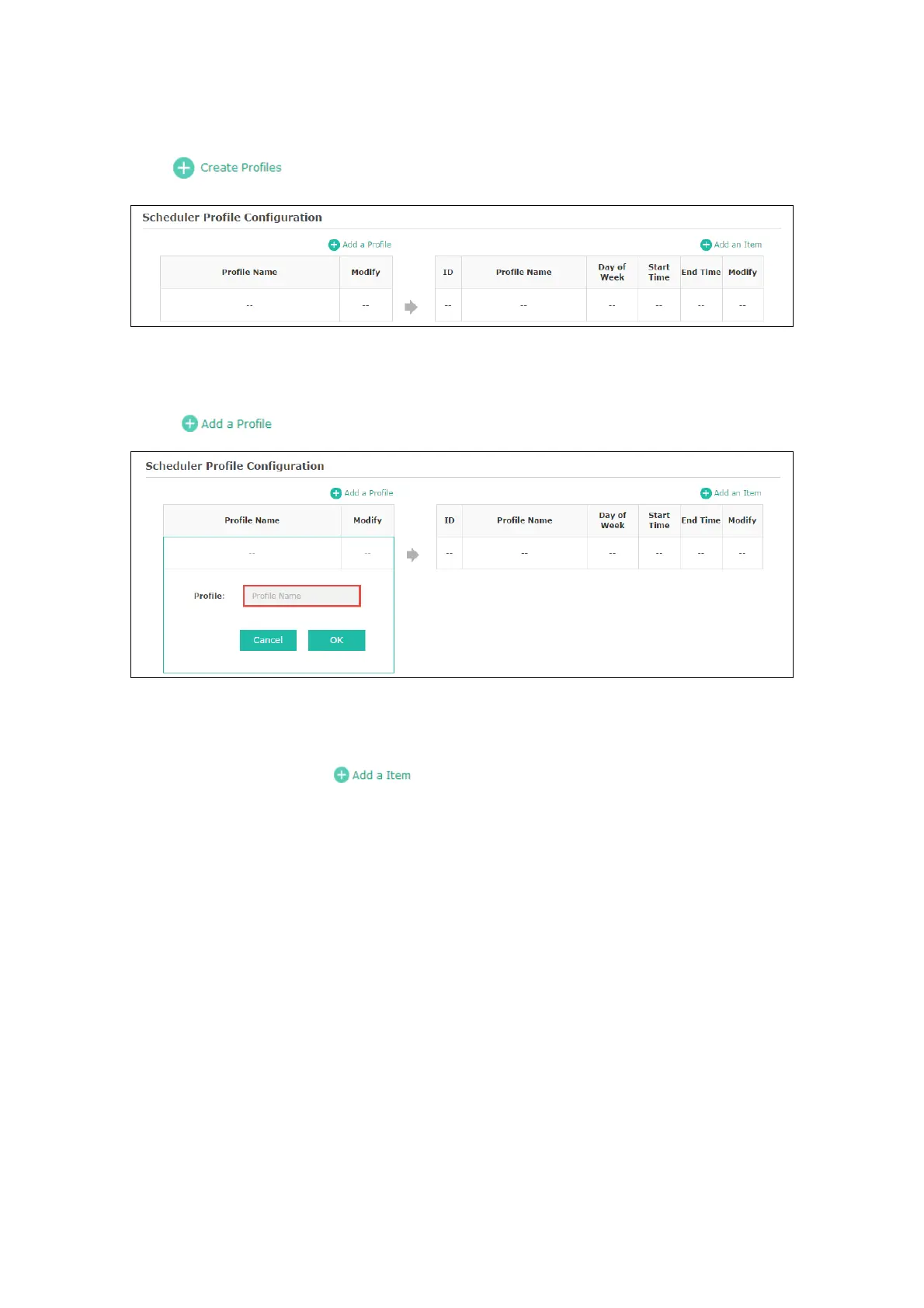Step 1:
Click , two tables will be shown.
Figure 5-24 Scheduler Profile Configuration
Step 2:
Click and input a profile name for the rule.
Figure 5-25 Add a Profile
Step 3:
Select one profile, and click and configure the recurring schedule for the rule.
25
