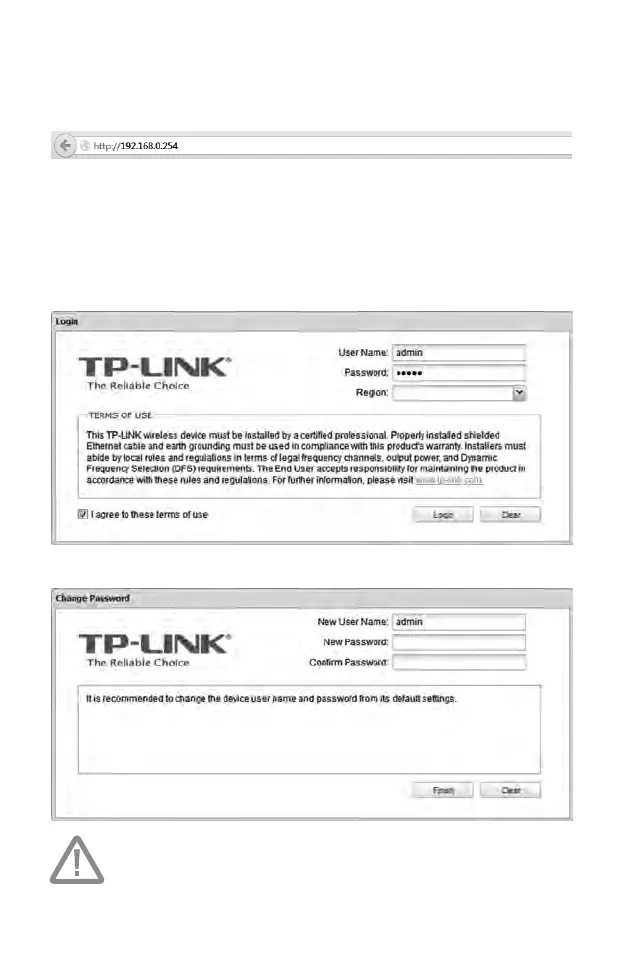9
2. Open y
our web browser, type 'http://192.168.0.254' in the address
eld and press 'Enter'. It is recommended to use the latest version of
Google Chrome, Safari or Firefox.
3. The 'Login' page will appear, set the parameters as below.
• Username: admin.
• Password: admin.
• Select 'I agree to these terms of use'.
• Click 'Login'.
4. At the rst login, change the 'Password' for safety.
F
or subsequent logins, you only need to enter the username and password
that you have set to log in.
