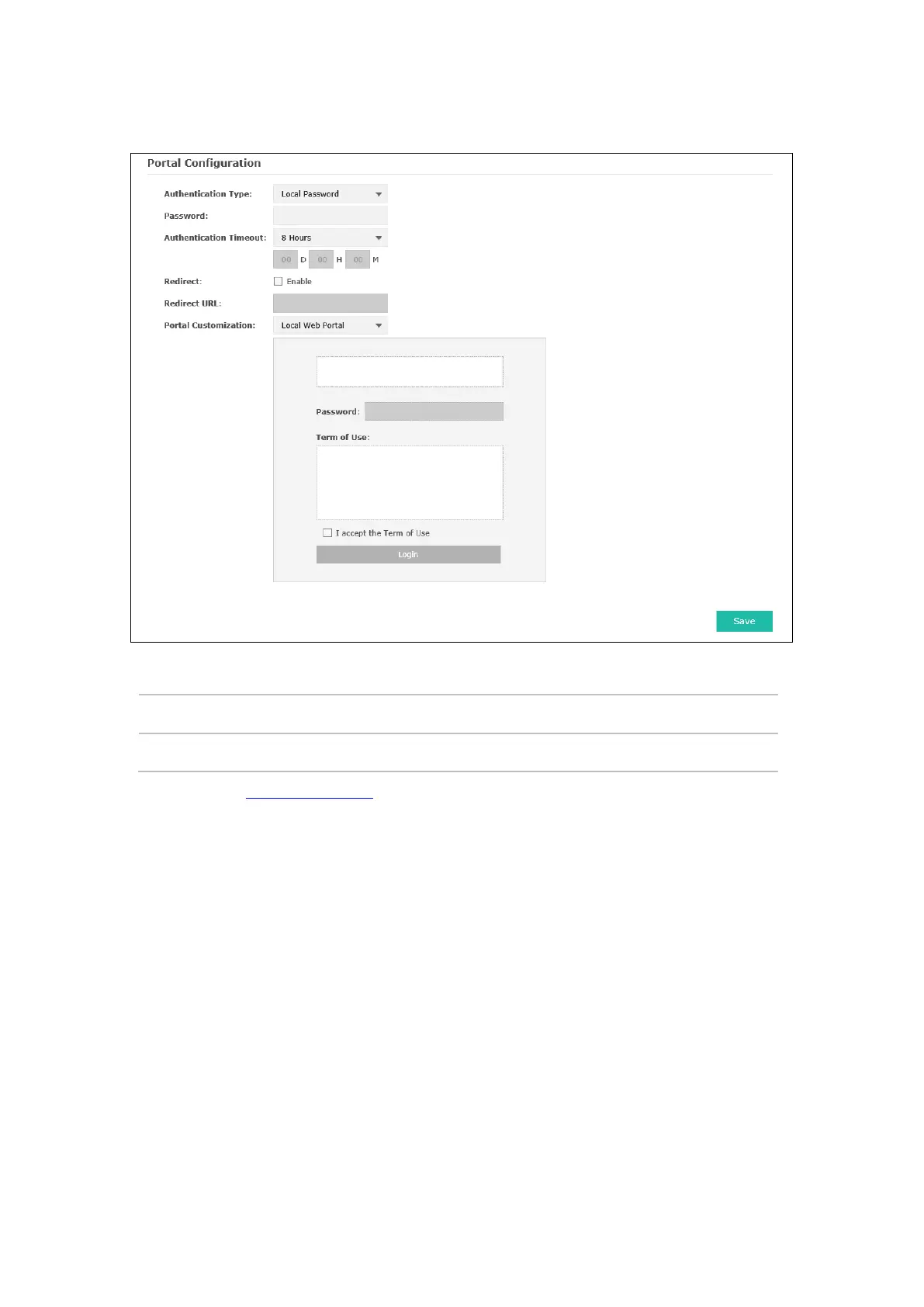Local Password
Figure 5-12 Portal Configuration_Local Password
Authentication Type: Select Local Password.
Password:
Enter the password for local authentication.
Please refer to No Authentication to configure Authentication Timeout, Redirect, Redirect
URL, and Portal Customization.
External RADIUS Server
External RADIUS Server provides two types of portal customization: Local Web Portal and
External Web Portal. The authentication login page of Local Web Portal is provided by the built-
in web server of the EAP, as Figure 5-13 shown. The authentication login page of External Web
Portal is provided by external web server, as Figure 5-14 shown.
20