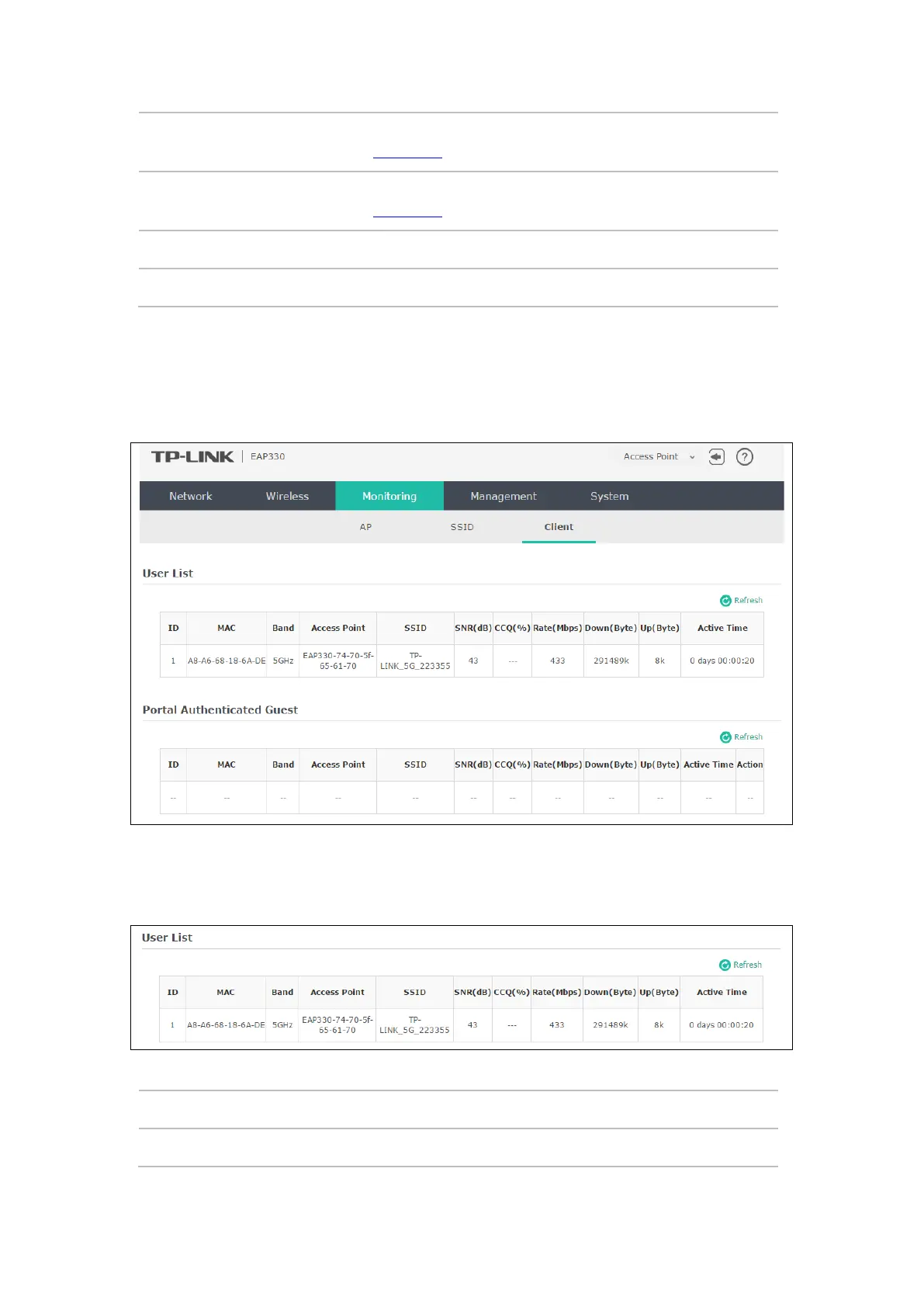MAC Filtering:
D
isplays the enabling or disabling of MAC Filtering. If you want to modify it,
please refer to 5.1.2 SSIDs.
Isolation:
D
isplays the enabling or disabling of SSID Isolation. If you want to modify it,
please refer to 5.1.2 SSIDs.
Down(Byte):
Displays the throughput of the downstream data.
Up(Byte):
Displays the throughput of the upstream data.
6.3 Client
From User List, you can monitor the status of all the clients connected to the EAP including those
who are authenticated.
Figure 6-11 Client Monitoring
6.3.1 User List
Figure 6-12 User List
MAC:
Displays the MAC address of the client.
Band:
Displays the band the client is in.
43