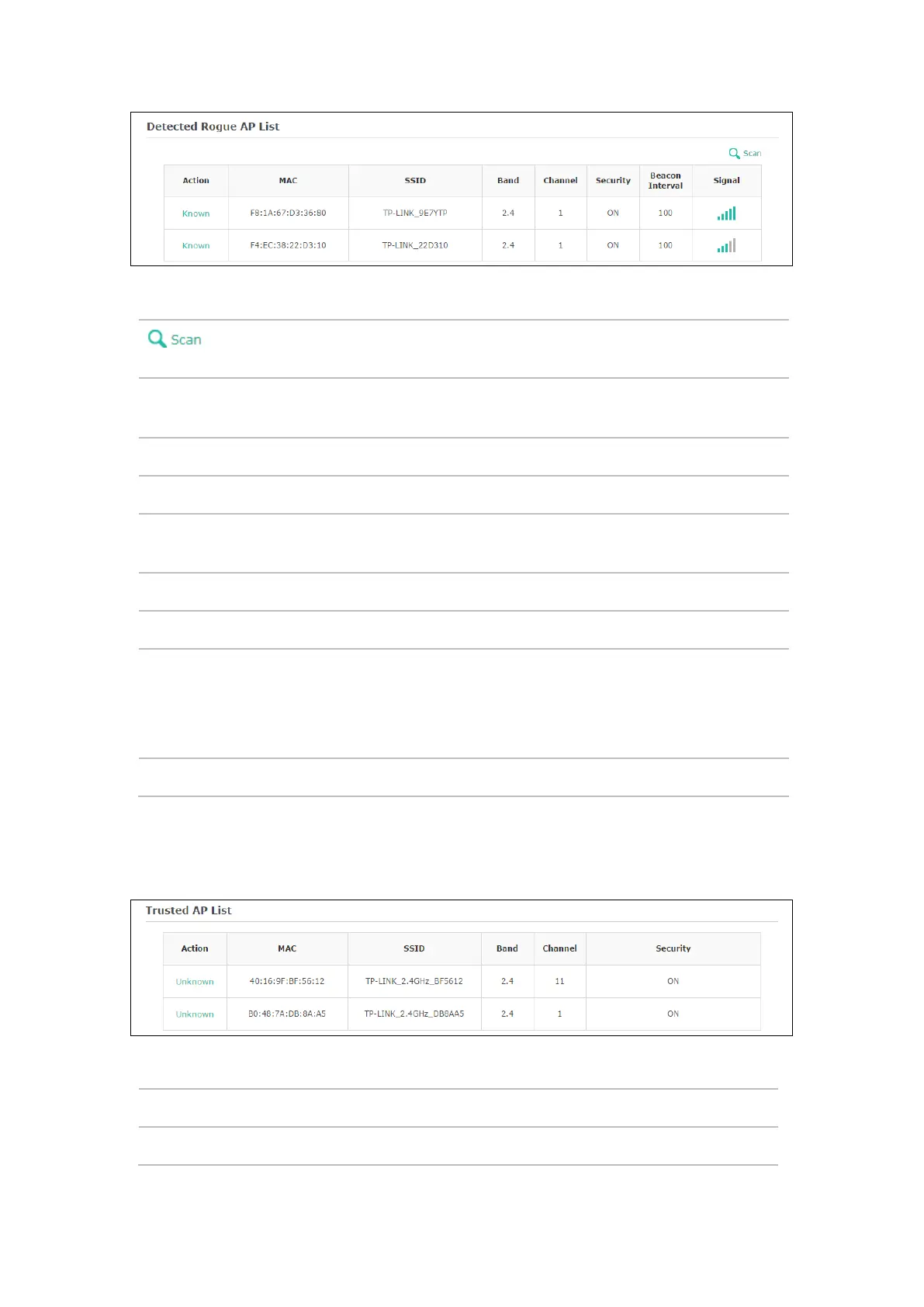Figure 5-34 Detected Rogue AP List
Click to scan rogue APs. Make sure you have enabled Rogue AP Detection and
saved the setting before you click the button.
Action: Click Known to move the AP to the Trusted AP List. After the configurations are
saved, the moved AP will not be displayed in the Detected Rogue AP List.
MAC:
The MAC address of the rogue AP.
SSID:
The SSID of the rogue AP.
Band:
Displays the frequency band which the wireless network of the rogue AP operates
at.
Channel:
The channel on which the rogue AP is currently broadcasting.
Security:
Displays the enabling or disabling of the security mode of the wireless network.
Beacon
Interval:
The beacon interval used by the rogue AP.
Beacon frames are transmitted by an AP at regular intervals to announce the
existence of the wireless network. The default behavior is to send a beacon frame
once every 100 milliseconds (or 10 per second).
Signal:
The strength of the radio signal emitting from the rogue AP.
5.6.3 Trusted AP List
Information about the trusted APs is displayed in the list.
Figure 5-35 Trusted AP List
Action: Click Unknown to move the AP out of the Trusted AP List.
MAC:
The MAC address of the trusted AP.
35