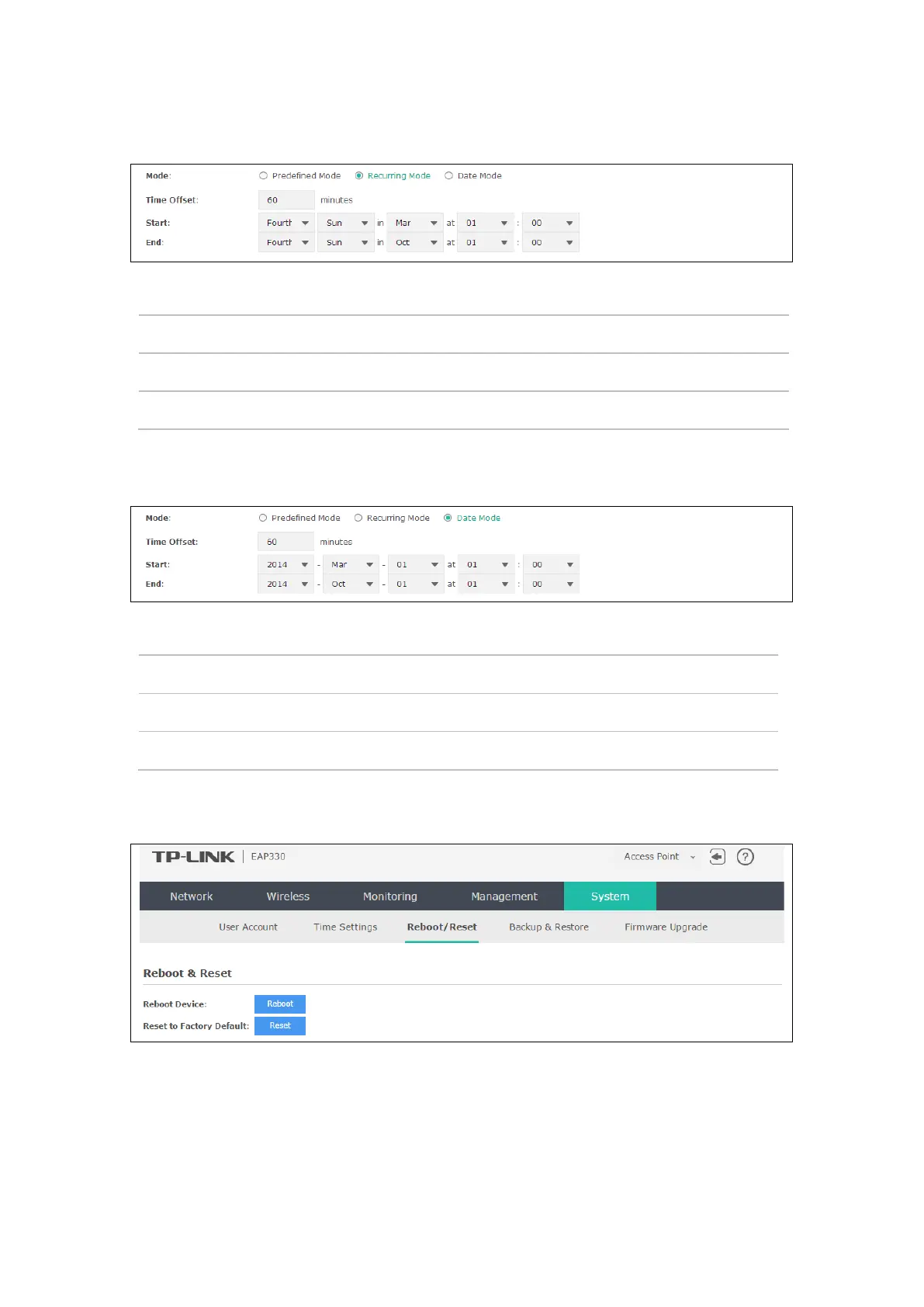Recurring Mode
Figure 8-6 Recurring Mode
Mode: Select Recurring Mode. The configuration is recurring in use.
Time Offset:
Specify the time adding in minutes when Daylight Saving Time comes.
Start/End:
Select starting time and ending time of Daylight Saving Time.
Date Mode
Figure 8-7 Date Mode
Mode: Select Date Mode.
Time Offset:
Specify the time adding in minutes when Daylight Saving Time comes.
Start/End:
Select starting time and ending time of Daylight Saving Time.
8.3 Reboot/Reset
Figure 8-8 Reboot & Reset
Click Reboot to restart the device. Click Reset to restore the device to factory default settings.
58