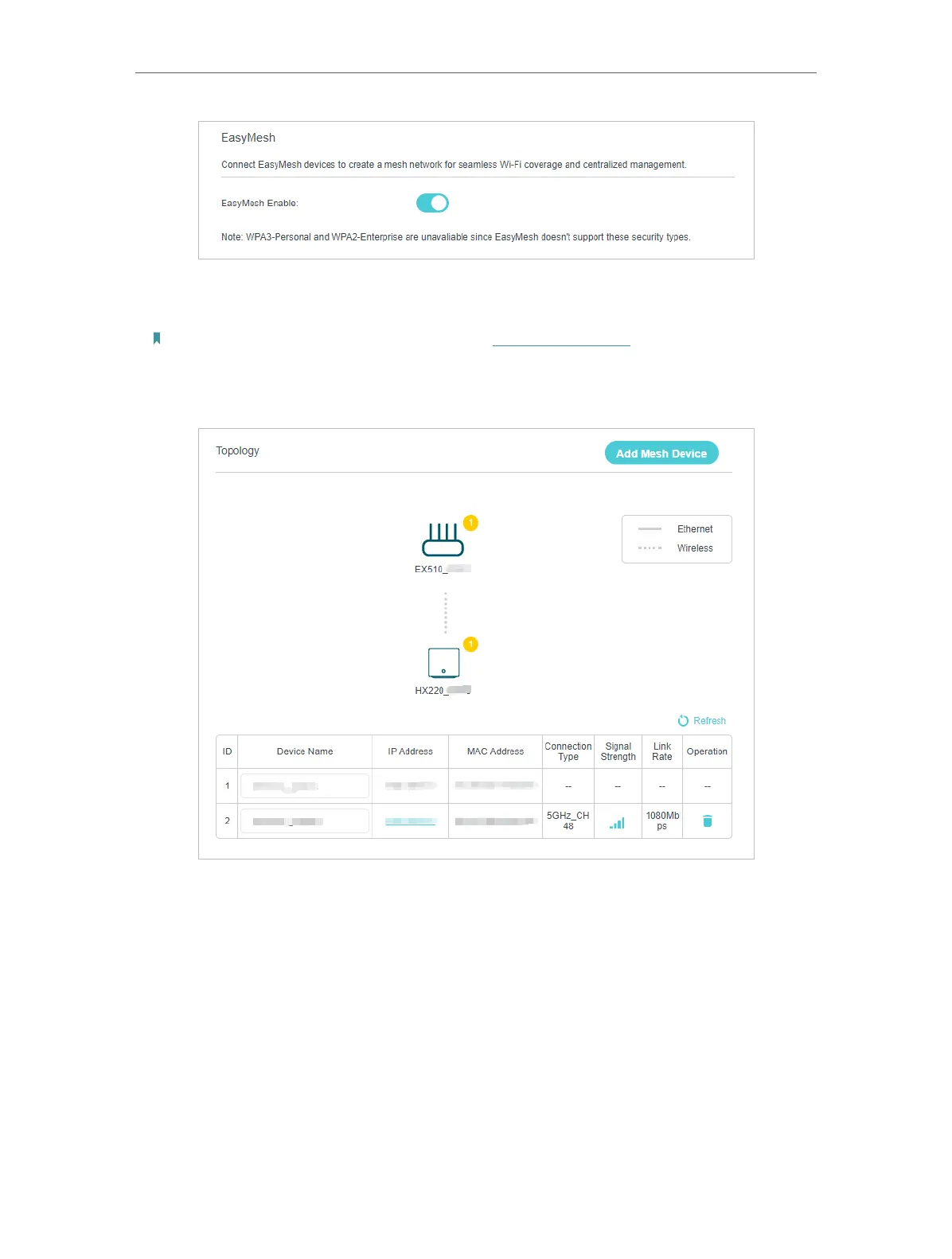101
Chapter 10
EasyMesh with Seamless Roaming
2. Connect a EasyMesh agent to this controller by following the setup instructions in
the agent’s manual. The agent will be listed on the controller’s Mesh page.
Note: To check full list of TP-Link EasyMesh devices, visit https://www.tp-link.com.
3. If you have set up the agent to join the EasyMesh network, it will be listed on the
controller’s EasyMesh page.
Otherwise, you need to find it in the Add Mesh Device list and click Add to add it to
the EasyMesh network.