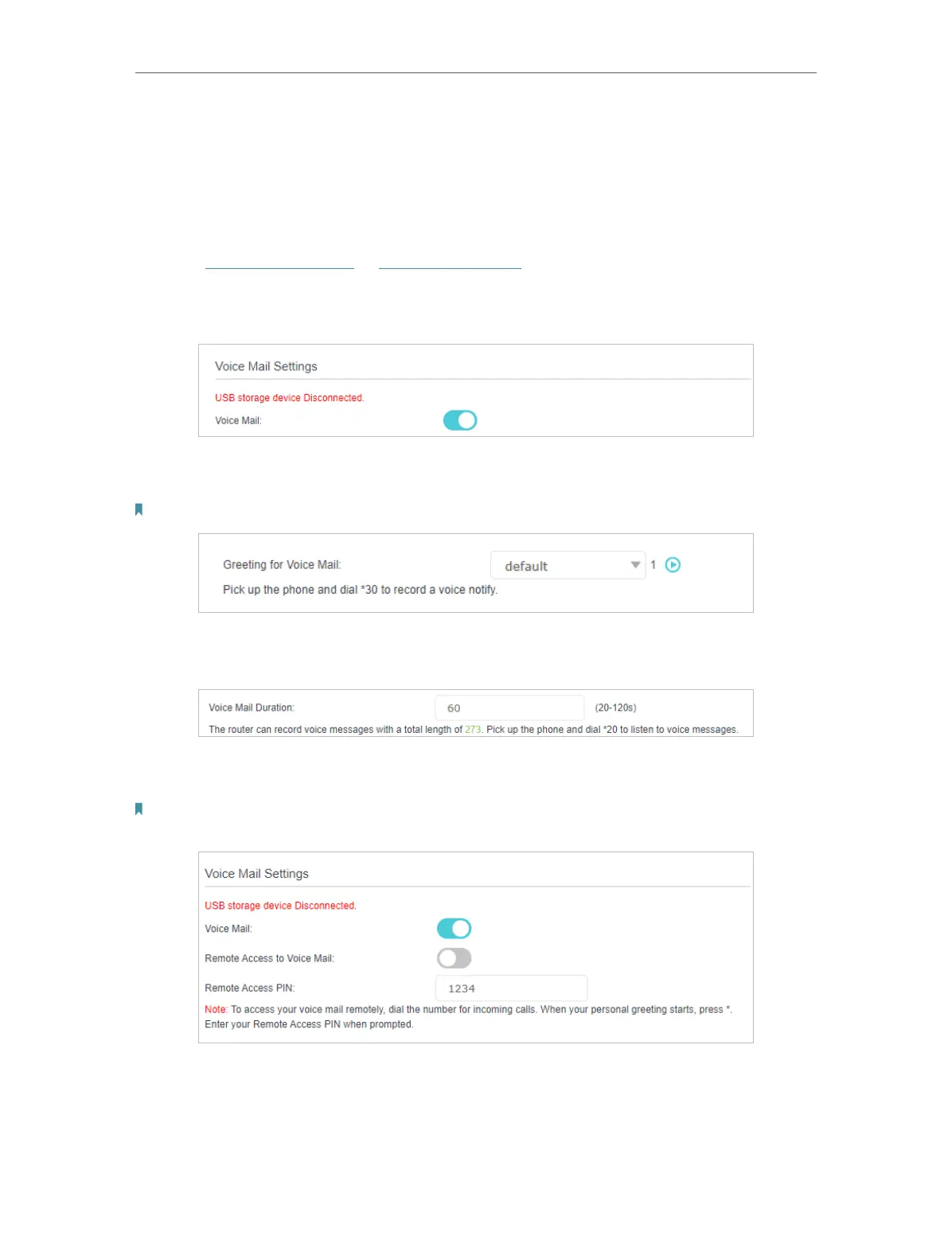62
Chapter 6 VoIP
6. 9. Voice Mail Settings
Voice Mail allows callers to leave voice messages on an external USB storage device
with the appropriate configuration files when calls are not answered. To use this function,
plug the USB storage device into the USB port on the router.
1. Visit http://tplinkwifi.net or http://192.168.0.1, and log in with the password you set
for the router.
2. Go to Advanced > Telephony > Voice Mail. Toggle On to enable Voice Mail.
3. Select the Greeting for Voice Mail to use either the default or your custom greeting
for the voice mail. You can click the Play icon to play the greeting.
Note: Pick up the phone (analog phone) and dial *30 to record a personalized greeting for your voice mail.
4. Enter a value in seconds in the Voice Mail Duration field to limit the length of each
voice mail.
5. (Optional) If you want to listen to your voice mails remotely, toggle On to enable
Remote Access to Voice Mail and create a PIN in the Remote Access PIN field.
Note: To access your voice mail remotely, dial the number for incoming calls. When your personal greeting starts,
press *. Enter your Remote Access PIN when prompted.