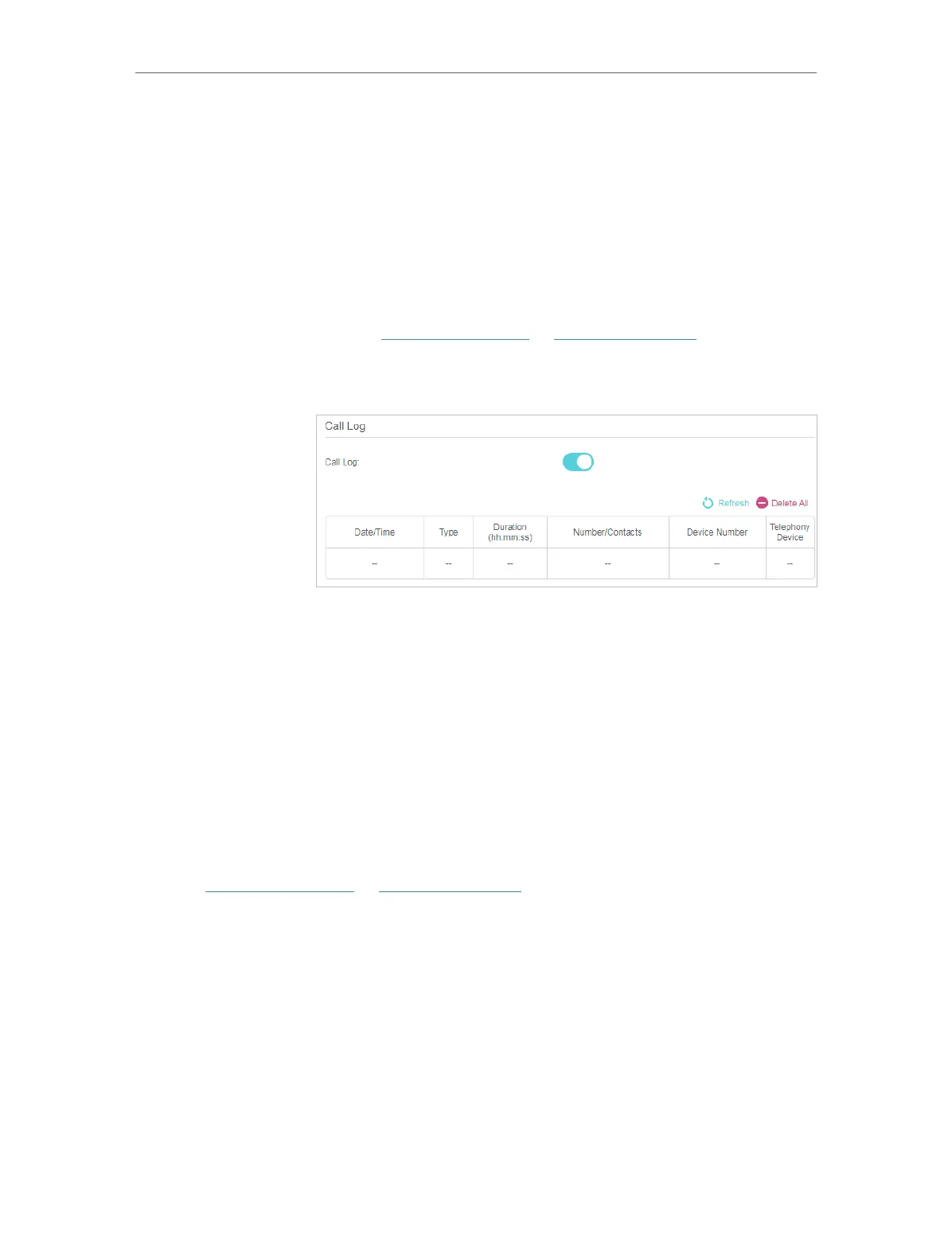57
Chapter 6 VoIP
Internal number showed on the table are used to make calls between telephony devices connected to the same modem
router. It is preset and cannot be changed.
6. 5. Call Log
Have a call list recording detailed information of incoming calls
and outgoing calls on your modem router.
1. Visit http://tplinkwifi.net or http://192.168.0.1, and log in with
the password you set for the router.
2. Go to Advanced > Telephony > Call Log.
3. Enable Call Log.
From now on, all calls in and out are recorded here. If you’ve
already had a telephone book, name of the contact would be
shown on the call list.
6. 6. Digit Map
A digit map can be used to match digits to control numbers from being dialed. A number
can only be dialed out when the sequence of its digits matches the digit map.
1. Visit http://tplinkwifi.net or http://192.168.0.1, and log in with the password you set
for the router.
2. Go to Advanced > Telephony > Digit Map. Enter a digit map rule by referring to the
example settings.
I want to:
How can I
do that?
Done!