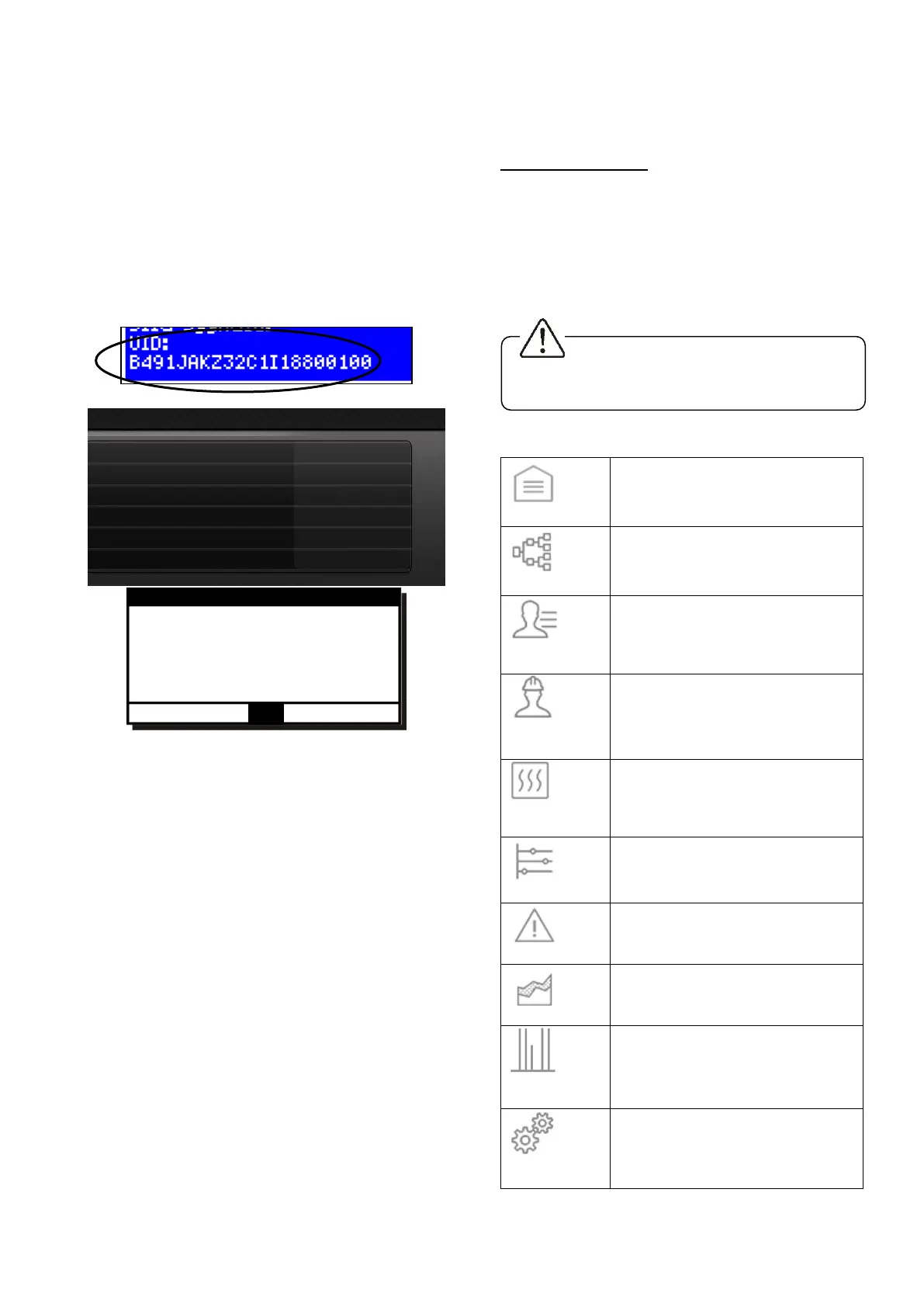12
Following conditions must be met:
• the regulator has to be connected to a
power supply and properly connected to
internet module,
• the internet module should be connected
to the Internet and be logged into the
external server (“Server connection”
indicator is active),
• from ecoNET WiFi/Info tab in the
regulator main menu, should be read the
UID number (unique ID of the
regulator): MENU → Information →
ecoNET WiFi/Info
The UID number should be entered on the
REGISTRATION tab. If the system correctly
validates the UID number, the account
registration form will be displayed. It should
be complete the form with the data of the
regulator user and enter the login password.
Form field:
• UID controller – the regulator's UID is
shown. The ecoNET24 server verifies
whether UID number is correct.
• Controller label – enter any name of
regulator.
• Remote access to the controller by the
service and the producer – enables to
access and edit regulator parameters via
the service and the producer.
• Controller installation address (Same as
the user's address) – check this field if
the regulator address is the same as
residential address.
• Alarm notifications (Allows to send alarm
notifications by email) – in case an alert
occurs, an alarm message including
alarm contents will be sent on previously
entered e-mail address.
Obligatory fields: E-mail, Password,
Password (again).
Creating an ecoNET account will only be
possible after you have read the Terms of
Use in the form of regulations. Press the
Register button.
10. Website support
Description of the Web page menu for
managing the work of the regulator.